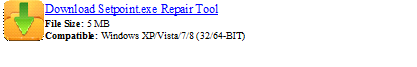How can I stop this error message from popping up?

Hello,
How can I stop this error message from popping up?
Can you provide me the proper way to resolve this issue?
Any help would be really appreciated.
Thanks in advance.
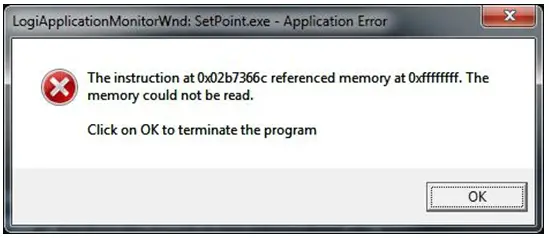
LogiApplicationMonitorWnd – Setpoint.exe – Application Error
The instruction at 0×02b7366c referenced memory at 0×ffffffff. The
Memory could not be read.
Click on OK to terminate the program
OK