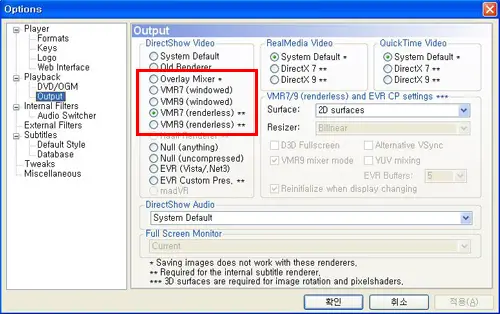How can I take a snap with Zoom Player 8.6

While I was watching a movie with Zoom Player, I tried to take a snapshot of it but I couldn't.
From what I know it is possible, and I have also seen a folder for captures in the software's files.
The only problems is, the function does not work.
I pressed the ALT+F combination and nothing.
Maybe I don't know the exact procedure, but that is why I came to you guys from TechyV, so you can explain to me how exactly can
I take a snap with Zoom Player.
I am using Windows 7, if it makes any differences.