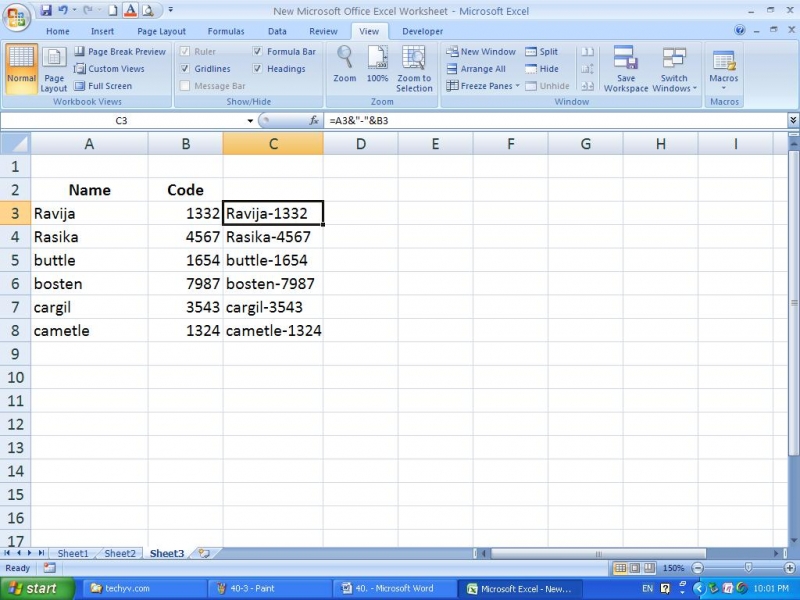Asked By
thomas624
0 points
N/A
Posted on - 06/27/2012

I have an including Names in one column and there code number in the next column.
Can I get both these columns in to one column.
How can I take two columns in to one?

Hi Thomas624,
Combining two columns in Excel is an easy job. Just follow these steps to get it done:
1. Supposing that A and B contains the data you want combined and C is where you want to place the results of the combination.
2. The following formula will give the result of combining A1 and B1. =A1&B1
3. Now you may want to add a space between the contents to do that use the following formula: =A1&" "&B1
4. You may want to convert the upper case of a word to lower case for this you can use the PROPER() function and here is an example: =PROPER(A1&" "&B1)
5. You want to apply the changes to the whole columns data and not do it one by one. To do this you will only do the first cell then in the bottom right corner of that cell you will find a square dot which you have to drag to apply the changes on all the cells.
How can I take two columns in to one?

Data which are in two or more than two column can be taken in to a one column in Microsoft excel easily.
According to your question I will take an example in order to explain how to complete your required task.
In the below image you can see Names are in column A and codes are in column B.

Now type the following formula in the cell C3.
=A3&B3
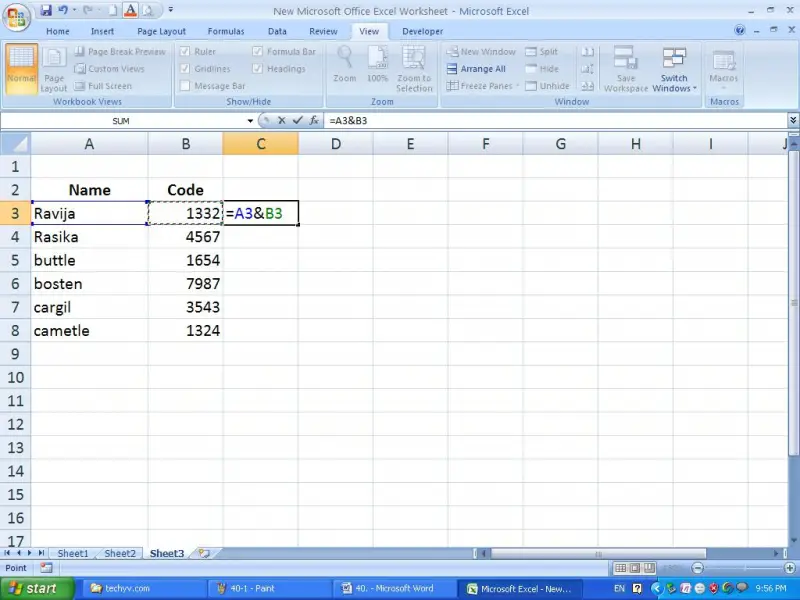
Now copy that formula in to below cells. It will display the name and the code in the same column.
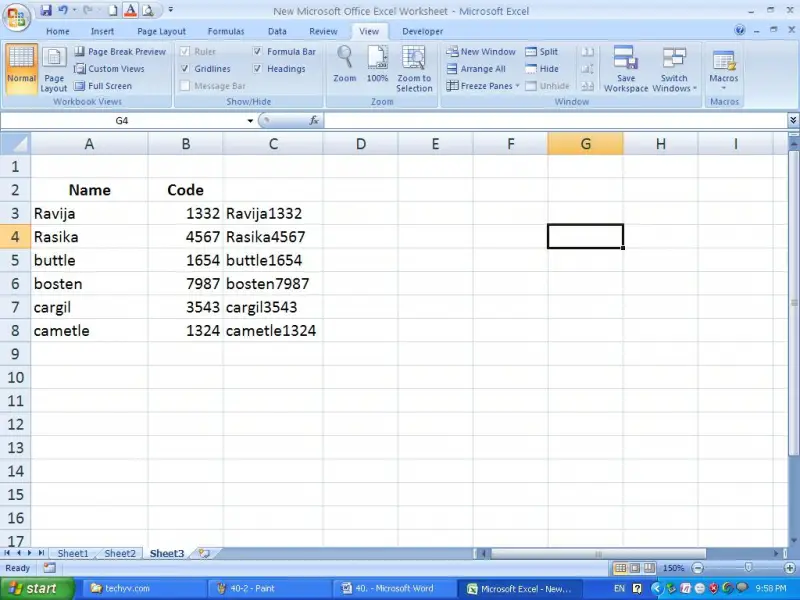
However, if you want to put a dash (-) between the name and the code, you can type following formula and copy it down.
=A3&"-"&B3