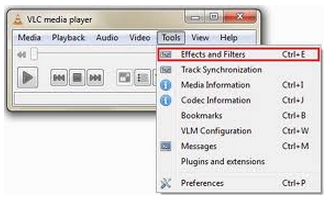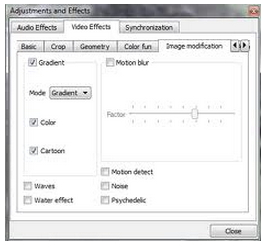Nowadays every week, a new 3D movie has been released, therefore How can I watch, 3d BluRay or any other 3d format files, play in VLC media player?
VLC–video-x and vlc –video-y what does this mean?
How can I Watch 3D movie in VLC media player ?

To watch 3D movies on your laptop, it would be great if you have a 3D capable screen. Another option is to go to the VLC Media Player.
1. You would have to open the VLC Media Player Application.
2. Go to tools.

3. Then you’ll find Effects and filters, the first option. Click on that.
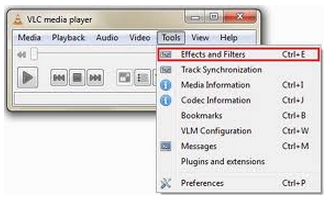
4. On the new Window click on the Video effects tab.
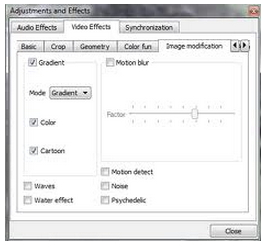
5. Then choose Vout/Overlay.

6. On that window click on the box beside “Wall” and arrange.
7. Change settings to Rows:3 and Columns: 2.
8. You will then see VLC in more than a Window.
9. Just choose one of those windows then go to full screen and you should be able to watch your movie in 3D.
Another option is to download and install a codec for VLC to play 3D but try the solution above first. It’s easier.
Enjoy.
How can I Watch 3D movie in VLC media player ?

Hello Angelaeabram,
To watch 3D movies using VLC player, simply follow the following steps below:
1. Select Tools > Preference and then choose Show all Setting on the bottom left of the screen.
2. Under the Video Category, add to Custom Aspect Ratio and change the value to 32:9.
3. Restart your VLC player and then launch your video.
4. Select Tools > Effects and Filters > Video Effects > Crop and then input 960ox on the right value.
5. Under the Menu, click Video> Aspect Radio and then select 32:9 to get an outstanding video.
6. You can now change the value of your video, you can change it to 1920×816 for better quality.
How can I Watch 3D movie in VLC media player ?

Based on stereoscopic projection principles, there are 3 widely used 3D display technologies and they are described as:
-
Anaglyph — red/green or red/blue images with glasses filtering out one color or the other;
-
Polarization — the technique used in cinemas where two images are projected with different polarizations, a silvered screen and polarized glasses. TV sets are capable of producing polarized light; they use interlaced displays for the left and right pictures, the even lines and the odd lines differently polarized [which effectively halves the vertical resolution in 3D mode];
-
Shutter Glasses — technique used by the new 3D televisions, where each alternating frame represents the left or right views.
There is also another way of watching 3D videos on VLC by creating it from the source code to finally build a VLC player that supports stereoscopic. To see the step-by-step procedure on how you can create it yourself, you may visit VideoLAN Wiki | SoC 2011/Stereoscopic Video.