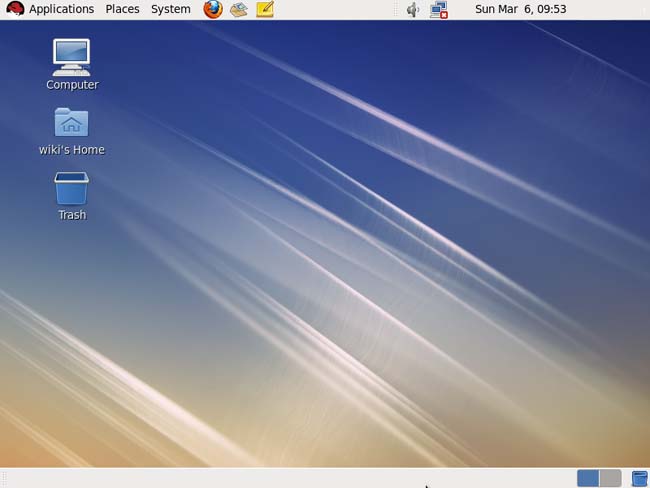How can see last command in RHEL?



Hi Zion,
You have a nice solution for this task, Red Hat Linux has built-in command to perform this task, you just need to type history in the shell prompt.
It will show you all commands which you have executed before.
It has some options to configure this command, by default it tracks 1000 commands but you can set it as much you can.
Britnu Salu


RHEL stands for Red Hat Enterprise Linux. It is another kind of Linux-based operating system which is mainly intended for the commercial market. This operating system is released in server editions which supports PowerPC, x86, Itanium, IBM System z, and x86-64 as well as x86-64 and x86 architectures for the desktop editions.
There are also less expensive editions of Red Hat Enterprise Linux called Academic editions also for the server and desktop types which are offered to students and schools.
Now, to display the command history in Red Hat Enterprise Linux and other Linux-based operating systems, you simply need to enter the command without double quotes: “history” or “history | less”. To display how long your system has been running including the number of users presently logged in and the load average, you can use the Uptime command without double quotes: “# uptime”.
For additional Linux commands, visit the site here.
Screenshot of Red Hat Enterprise Linux 5 default desktop.