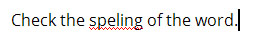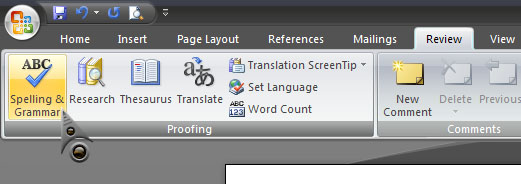How can someone check spelling?

Accuracy is very significant thing in writing. False information bears a bad side. How should someone check spelling?