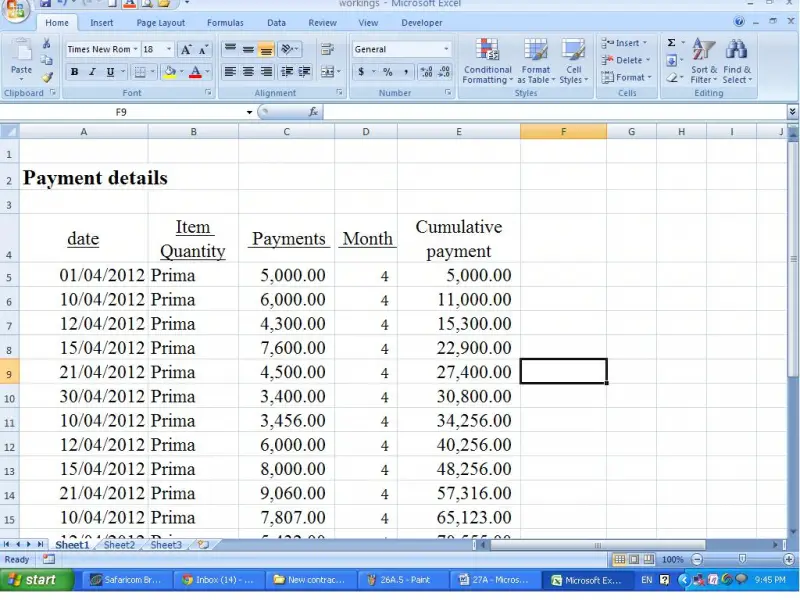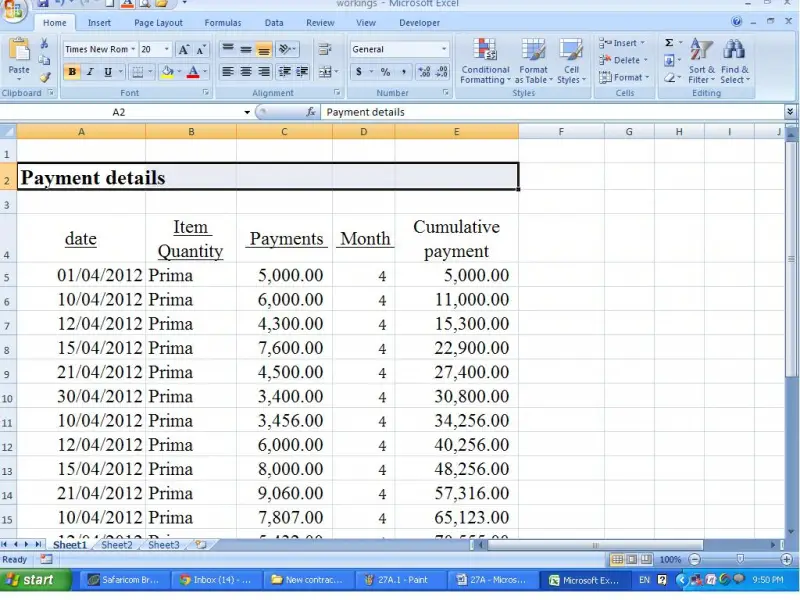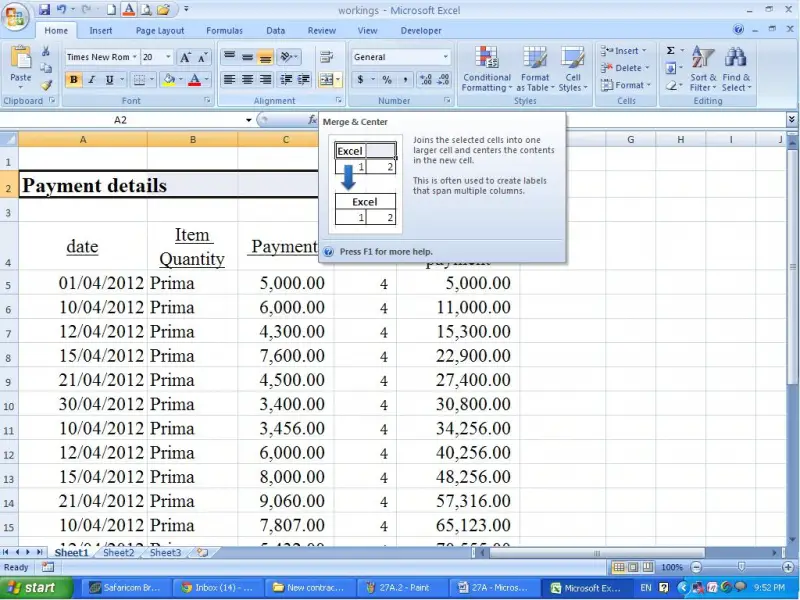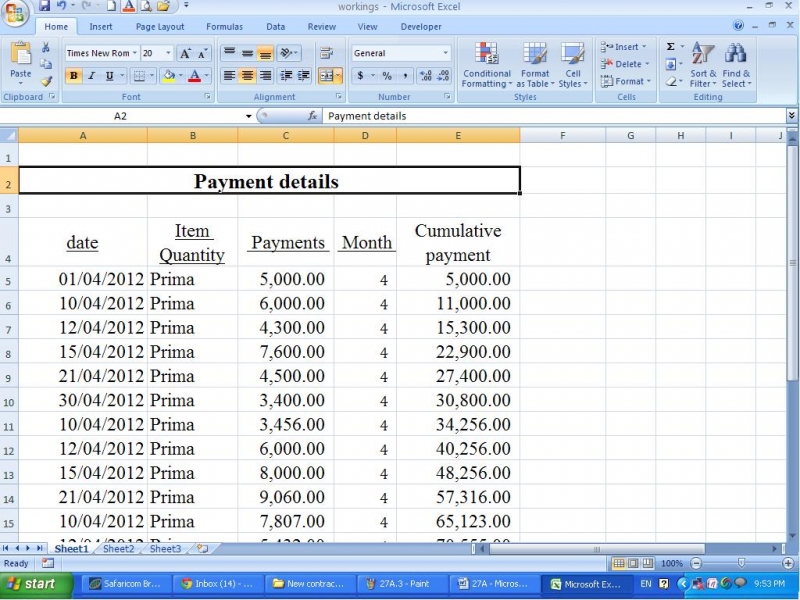How to center a headings Ms excel?

I prepare financial reports from Microsoft excel. There are many headings in those reports. My problem is it is very difficult to place these headings in the center of the page. Can somebody give me a solution for this?