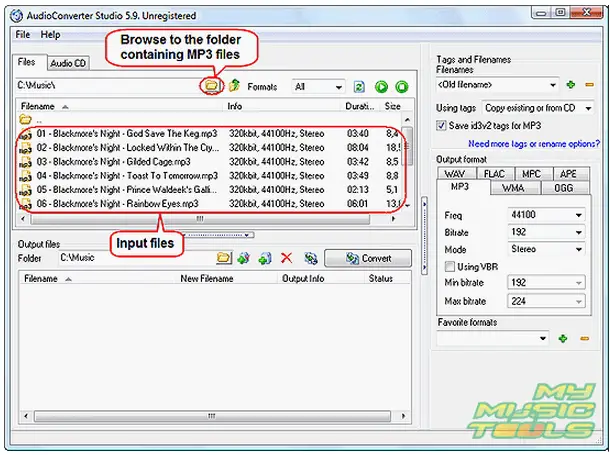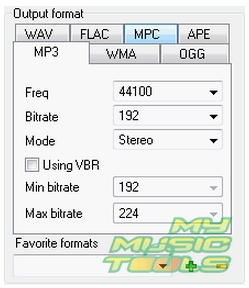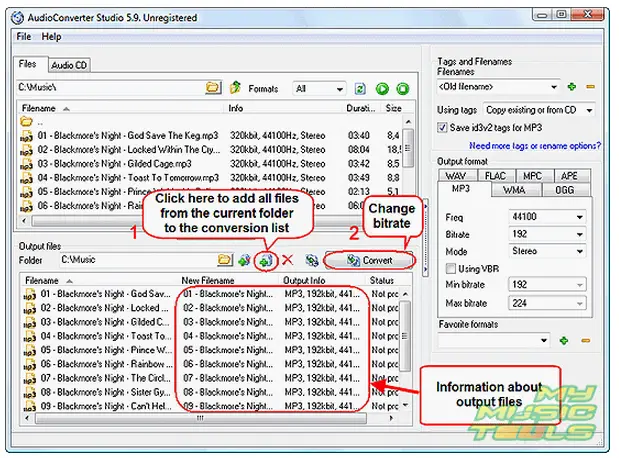How to change bitrate on Mobile mp3, is there any modifier or software for that. If so provide the details.
I would like to have that for my Samsung Galaxy Y.
How to change bitrate on Mobile mp3

Hi Charles,
I can be able to help you with your query, indeed you can change the bitrate of the mp3 files by using a bitrate changer tool which you will need to download from the internet such as the Audio Converter Studio. But for this software, you will need to install it to the computer rather than the phone.
This is the steps you will follow to have it to the computer and install it and convert the audio files;
Go to the web address; http://download.cnet.com/s/audioconverter-studio/ and download the converter software.
After the download, you can then install it to your computer by following the prompts to install.
After successful installation, you can launch the application to start the conversion.
Select the folder where music files are located.
Select the 'classic mode' as it is quicker.
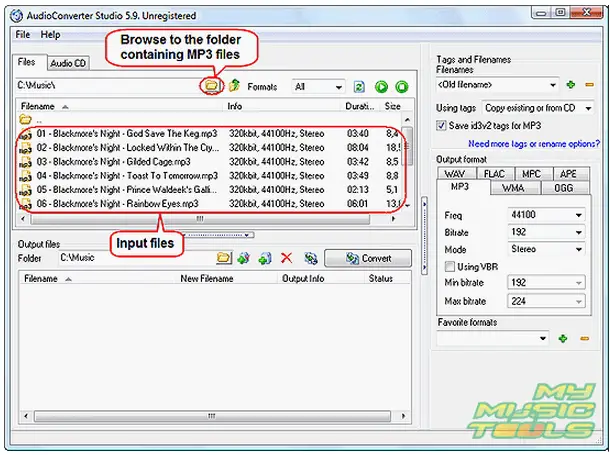
Click on the 'Files' tab then click the folder in the address field.
A Browse folder will appear which you will select the folder with the high-bitrate mp3 files.
Double click the folder to open it or use 'Level up' button to move from the folder.
On the right pane, you will find two sections, select the 'Output format'.
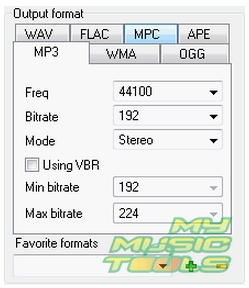
Select MP3 tab and select frequencies, bit-rate and mode parameters.
Go to 'Tags' and 'Filenames' area.
You may use the 'old filename' of the mp3 which will mean the files will have the same name.
Click 'Copy exists' from the 'Using tags' drop down list. It will copy the tags to files which may have to convert files.
Select the output folder.
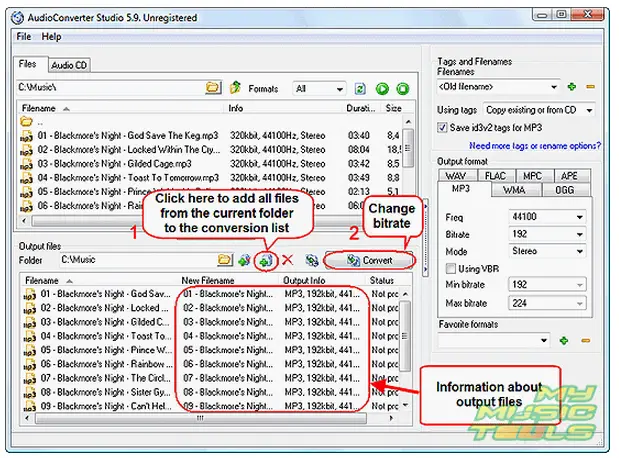
Click 'Add all' in 'Output files'.
Choose a folder to save the converted files.
I hope this solves your query.
Thanks.