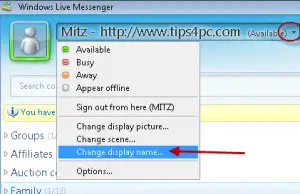Asked By
alyssaJ
0 points
N/A
Posted on - 12/07/2011

My younger brother changed my Windows Live Messenger displayed name showing that I belong with other gender and every time I log on into my iPod touch or mobile phone, the name is still in there. Does anyone know how to change it?
How to change displayed name in Windows Live Messenger?

AlyssaJ
Hi,
Assuming that the problem is with the DISPLAYED name in the live messenger and NOT the actual login credential, what you can do is:
1- Sign in to the live messenger
2- On the top where your name is appearing, there is a small drop down menu, click on it
3- On the new menu, as the screen shot below, click on “Change Displayed name”
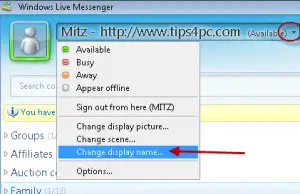
4- On the new option, click on personal on the left column, you will see another option on the right panel , where you can type your desired name
5- You can also write a message, below the name on the right panel, which will also be displayed along with your name
.
PT
How to change displayed name in Windows Live Messenger?

For sure you can change the display name. While you are logged on to the windows live messenger, you will just need to access the settings, where you can view whether you are available, offline or idle, and from that list change the display name direct from there, or you can go the long way by first going to options and then click on it, and when it opens you will change the display name from there.
So let that not a thing to break your head. You can also change your status from there. If you need people not to see what you are doing you can change the visibility to idle, and any time you want to chat you can change it back to available.
Regards
Thompson Locker
Answered By
alyssaJ
0 points
N/A
#94753
How to change displayed name in Windows Live Messenger?

PhonexTeam, thank you very much. Techvy.com is luck to have you. After I logged in windows live messenger, I click the small drop down as you said and choose change displayed name. People now realized I'm a girl and doesn't belong to other gender. Thanks.