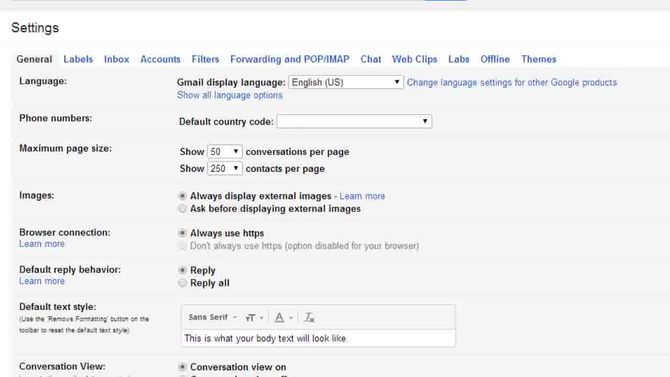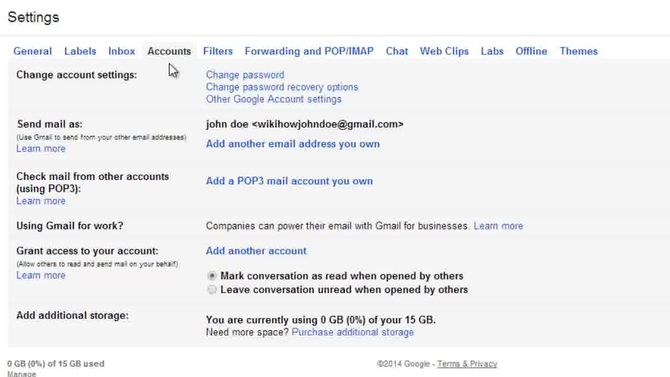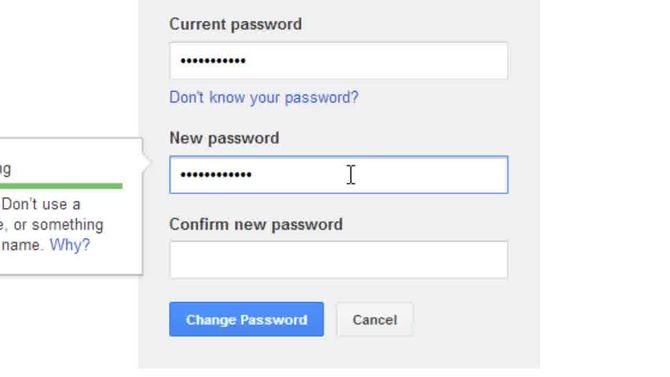How to change Gmail password?help

Hey everyone,
I want to change my Gmail password, but I don't know how to do it. Though I tries a lot to see if I can do this in settings tab but I'm unable to. As I have never even done it before. So please guide me how to change my Gmail password in easy steps. A screenshot would be perfect to guide me.