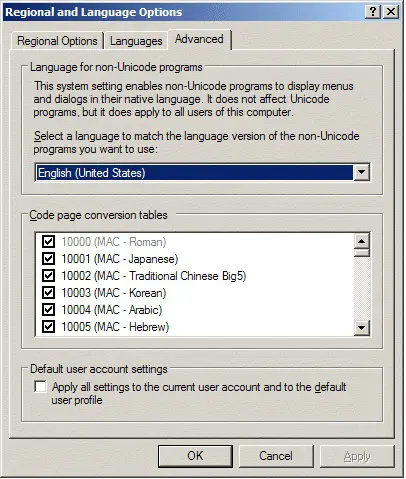How to change language settings in Windows XP?

My computer is bought here in Thailand, and it was set in Thai language.
Everything is in Thai so I cannot work properly with it.
I am tired of Google translation which is sometimes out of the blue. I have just downloaded Photoscape but it was also in Thai.
I don’t know how to locate the settings to change the language since I cannot understand any single word on my computer.
But someone advised me that in order to change language in Windows XP, I need to buy a genuine copy of it.
I don’t think I have it here.
Please let me know if you have suggestions.