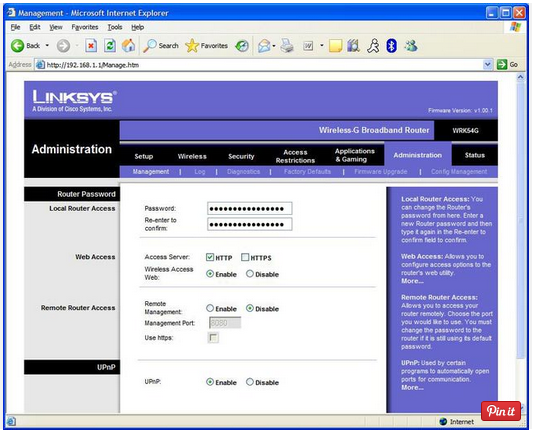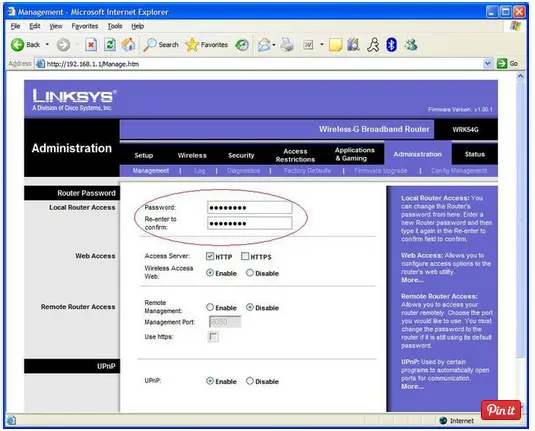How to change my router password?
Asked By
40 points
N/A
Posted on - 09/26/2014

Hey guys,
I want to ask a question please help me I need to get the answer as soon as possible please. Actually I want to change my router password. I know that it is already set by service provider but I want to change it. So please tell me-
1. If I can change this password or not &
2. If I can change t
Thanks in advance.hen do I need to take service provider help?