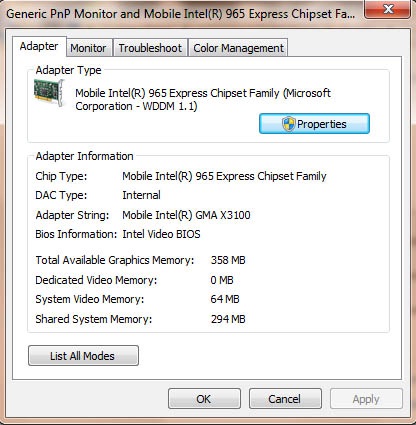Asked By
Brian L.
0 points
N/A
Posted on - 08/22/2011

i am using window 7 on HP Compaq 610 with core 2 Duo processor.
I want to increase my system shared video memory. My system adapter settings are as follow:
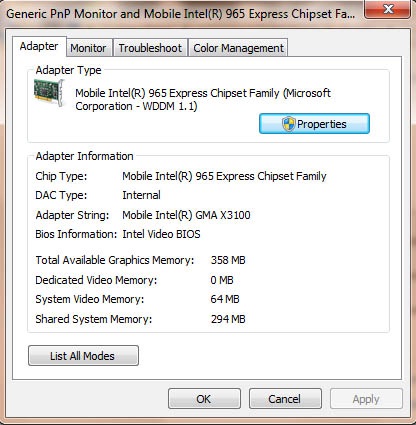
How to change the shared system memory of the computer?
Is it possible to change or i have to buy a new system?
Thanks
How to change Video Memory in Windows 7

Yes dear, it is not a big issue and you must change your shared memory but my friend there is a dilemma here that you are not able to change it by yourself, because there are some BIOS settings and that settings are only known to an IT specialist or also some computer service people . So you must connect with them, to change your shared memory and fix that up to that level which you want.
Actually these things also create a problem for the operating system and also there should be some changes that occurred in your BIOS settings as well. May be after doing this, you can change your Windows and also create your drives as well.
So as a conclusion it is not so difficult but there is a need of an IT consultant for it or connect with that persons from whom you purchased your computer.
THANKS.
Answered By
shawn13
0 points
N/A
#117357
How to change Video Memory in Windows 7

Hey Brian,
-
This seems impossible that you can change your shared memory or a 64 bit card to 128 but if you really think that is possible then first you try to do this, from BIOS settings.
-
Simply restart your system from normal mode and press F8 to enter BIOS or what other buttons you need to press for BIOS. But before doing that, make sure your BIOS or system supports this change and the path of Memory in BIOS, because every BIOS has its own path.
-
If that is not happening easily ; then you can try to check your chipset. Usually radeon 3200 has a lowest performance and it is a cheaper chipset. I think you can first install MSI and then try again with it. It will help you to overcome your problem and break your problem into small steps.
-
Actually these things also create a problem for the operating system and also there should be some of the changes occurs in your BIOS settings as well. May be after doing this you can have to change your windows and also make again your drives as well.
Hope this will be helpful for you.