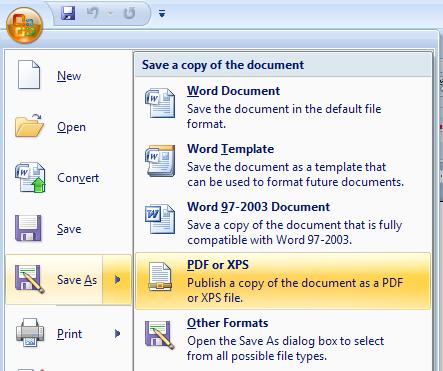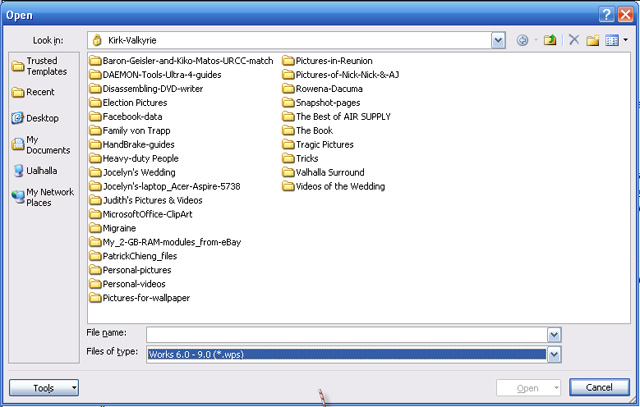Asked By
anonymous
7060 points
N/A
Posted on - 06/11/2012

How can I change an extension from wps to pdf safely? Or how can I set up my pc to open wps? Adobe charges to change wps out and I'm not wealthy.
Thanks
How to change wps to PDF?

Hi,
First of all, “.wps file extension is a file format way back the time when word processing program was first introduced in DOS in the late-1980s. Actually, there is a work around in opening these files. You could actually use Microsoft Word. Please follow these steps:
Launch the Microsoft Word application. Then click “open”(like you would like to open a normal word document). Navigate to the specific folder location of the .wps file, but make sure you are viewing “All file types” not only Microsoft word documents. Upon opening the file, it would automatically be converted to readable file. You could “save as” this to your desired file type.
But in your case, you want it to be in pdf extension, you should “save as” it as pdf. If you are using “Microsoft Word 2007” here is the screenshot:
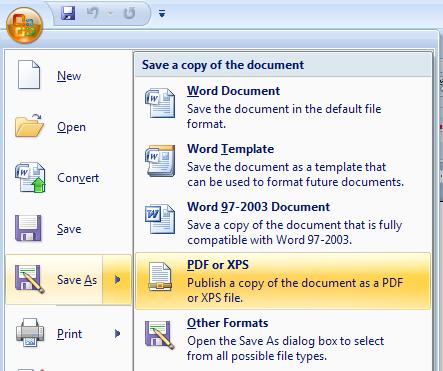
In your question on how to setup your PC to open .wps files, just right click on the wps file then choose “Open with” and select Microsoft Word. Make sure that you check the check box indicating that you should always use the selected program for this type of file.
I hope this helps.
How to change wps to PDF?

That’s bad if Adobe charges to change a WPS file. Most files that use the WPS file extension are likely created from Microsoft Works. But another program called Kingsoft Writer also produces these kinds of files. Microsoft discontinued the Microsoft Works file format in 2006 and was replaced by the DOC format in Microsoft Office Word.
The two file formats, WPS and DOC, are almost similar where they both support rich text, images, and tables. The difference is that in WPS, it lacks some of the more advanced formatting features supported by DOC. You don’t need to actually ask Adobe to convert the file because Microsoft Office Word can easily open it for you.
I’m not sure with other versions but if you have Microsoft Office Word 2007, it can open Microsoft Works file version 6.0 up to 9.0. You can also open Microsoft Works files (.wps) in Microsoft Office Word 2003. To open your WPS file in Microsoft Office Word, press CTRL + O. In “Files of type”, select “Works 6.0 – 9.0 (*.wps)”.
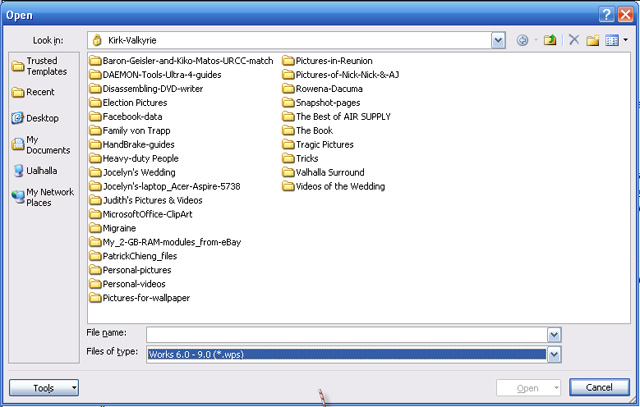
Select the WPS file you want to open then click “Open” and that’s it.