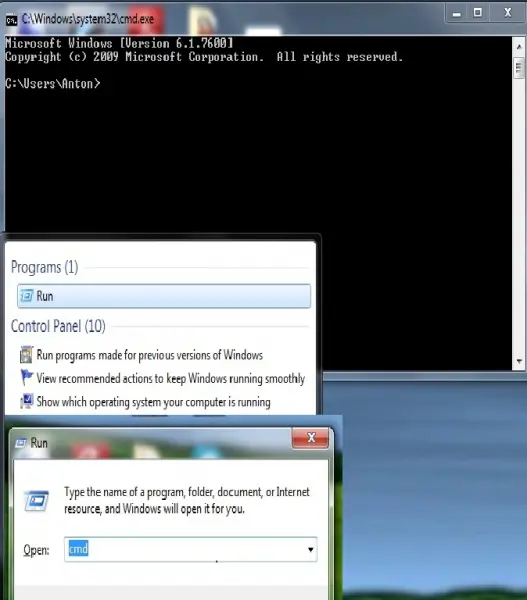How to check which version of OS is used in windows.

Hi experts,