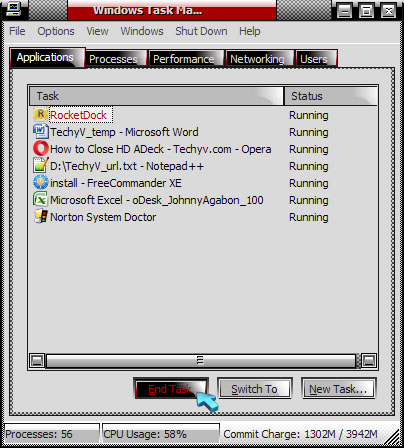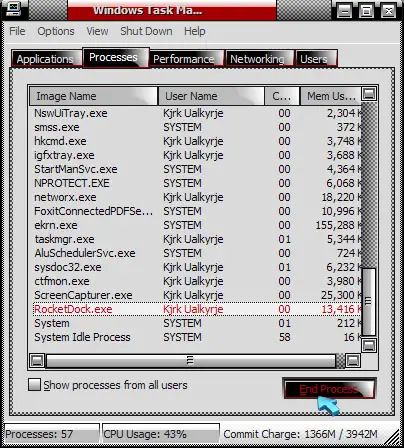How to Close HD ADeck

I always open by mistake my HD ADeck app on my computer. There is no close button so I had to restart my system to remove it. Is there a way to close this without restarting?