How to close the session of a program in ImgBurn

I just finished writing a disc using Nero.
However, the program failed to close the session. I don't know why.
My question is, how do I close it in ImgBurn?
Please see this screenshot for the error message.
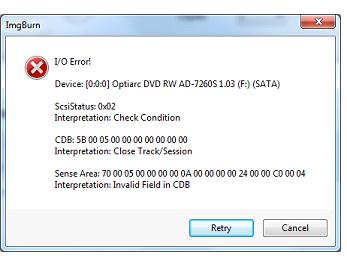
ImgBurn
I/O Error!
Device: [0:0:0] Optiarc DVD RW AD-7170A 1.02 (E:) (ATA)
Scsi Status: 0x02
Interpretation: Check Condition
CDB: 5B 00 05 00 00 00 00 00 00 00 00
Interpretation: Close Track Session
Sense Area: 70 00 05 00 00 00 00 0A 00 00 00 00 24 00 00 C0 00 04
Interpretation: Invalid Field in CDB
Retry Cancel












