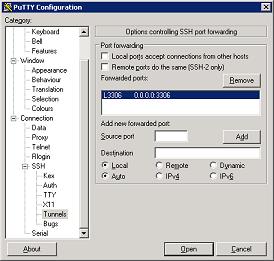How to communicate with a Linux box from a Windows box?

Hello,
I am looking on the most suitable software to communicate with a Linux box from a windows box.
My need is to be able to remotely connect to the Linux box, transfer files and execute shell scripts.
I tried using windows telnet commands with Linux but it does not support file transfer.
Are there any free tools out there that i can use?