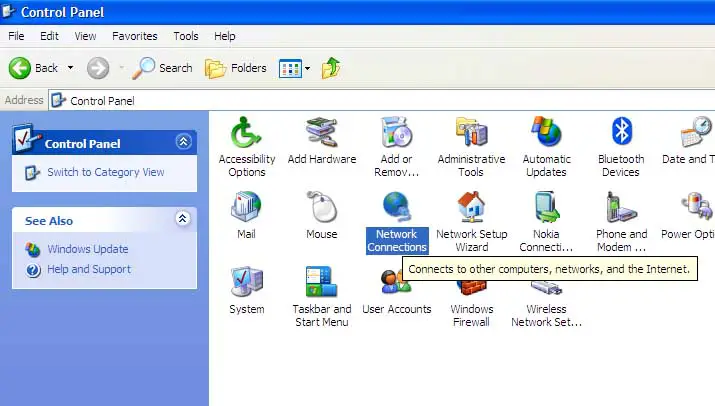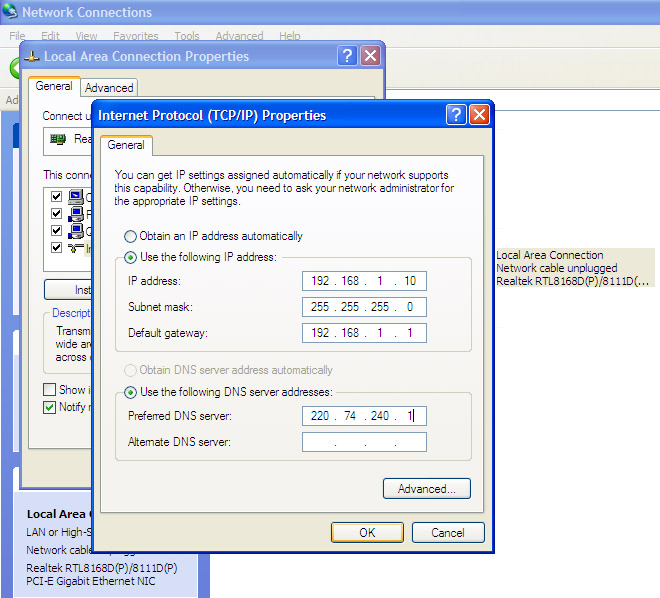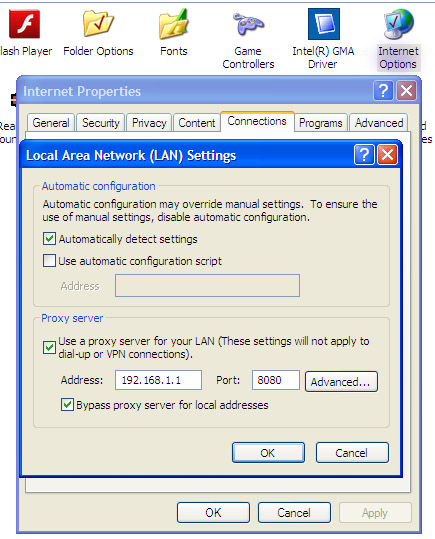Hello Techyv Guys,
I took a new broadband Internet connectivity and is using Windows XP on my PC. I need to configure my Windows XP operating system for broadband Internet connectivity for setting up high speed Internet access. Please advice on how to configure internet speed in my Windows XP.
Regards,
Geraldine Carr
How to configure internet speed in Windows XP

Hi Friend Geraldine Carr,
For your information I would like to mention that if you want to use broadband connectivity on your PC you have no need to another software of any other software. Only you will have the need for high speed Internet Browser like as Mozilla or Opera Browser. You will need to minimum 1 GB RAM or More what will customize your System.
Thank.
Amos Marie
How to configure internet speed in Windows XP

Hi Carr,
I hope you are well. I know from your question that you took a new broadband internet connection and is using Windows XP. You need to configure it on your operating system for broadband internet connectivity for setting up high speed internet access. Please see my instruction step by step.
Step 1: Go on “start” menu then "Network and Internet Connections" under the "Settings". Double-click the "New Connection Wizard" in the box. Click "Next" button twice, choose "Set up my connection manually option" and then click "Next" again.
Step 2: Need to go the connection option, if see the broadband connection is always on, as will be the case if your service provider is Time Warner or Comcast, go "Connect using a broadband connection that is always on" to finish the installation. If the broadband connection requires a manual login, choose "Connect using a broadband connection that requires a username and password" and then to the next step.
Step 3: Enter the name of your Internet service provider in the input box and click the "Next" button. Type your login and password credentials in the designated text fields and click "Next" again to complete the installation.
I hope it will helpful to you. Thank you.
Regards,
Kknisely Kate
How to configure internet speed in Windows XP

Hello, Geraldine Carr!
Do you want to know how to configure broadband internet connection to get better speed on Win-XP operating system? For one thing, each and every broadband connection has an IP address? If your service provider gives an IP address for you, it is the set IP in the LAN card.
If your service provider has DNS IP and proxy server for web browser, you should ask them. And one thing you should keep in mind is that computer configuration should be good and has a RAM of at 1 GB.
To configure your broadband connection, go to Control Panel found in the Start Menu. Then click the Network Connection where you will get a diagram of LAN. Click on LAN and select internet service protocol (TCP/IP). Click on properties and then select “use the following IP address”.
Finally, check the IP address when you click subnet mask. It will automatically be entered. If you need to configure the gateway and DNS IP, enter them as well. After placing all IP addresses, click OK. Hope you are able to do this. Enjoy surfing the internet. Here is an image for your guidance.
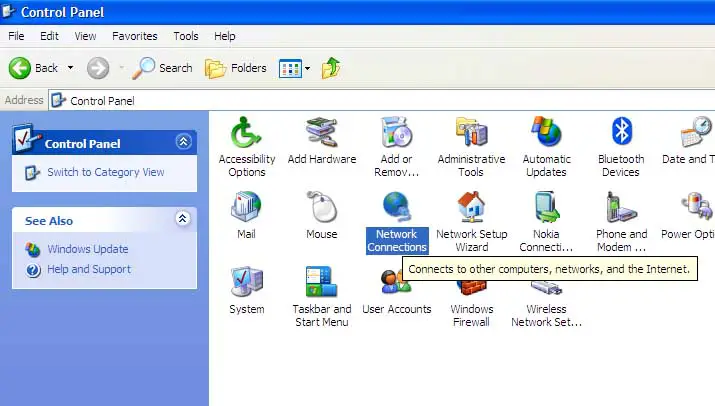
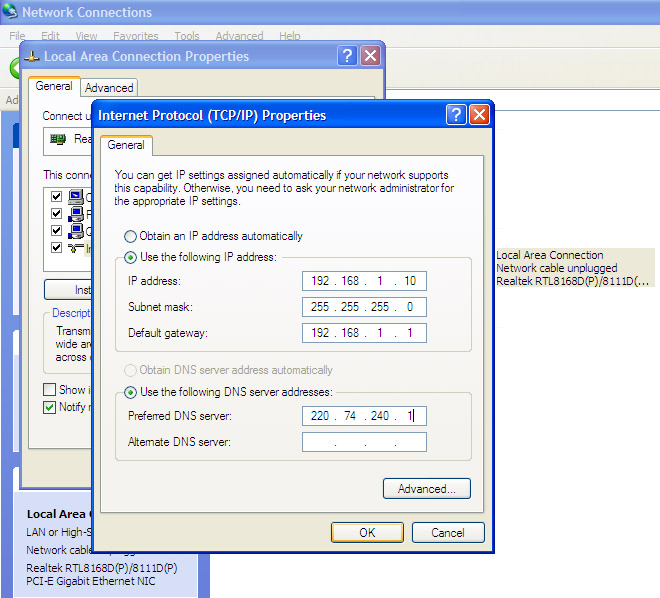
If the above setting didn't work then set below:
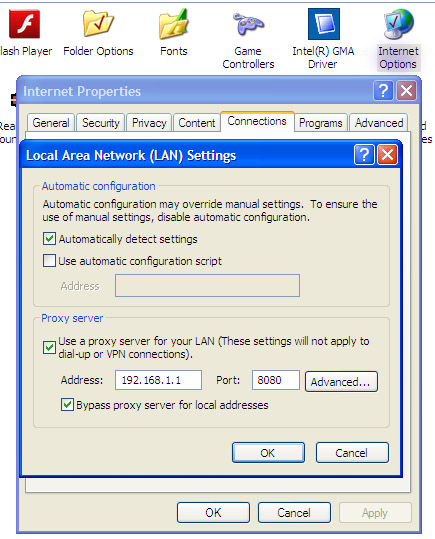
If the above setting didn't work, then set below.
If you have other issues, just visit this site again.
Have a good day.