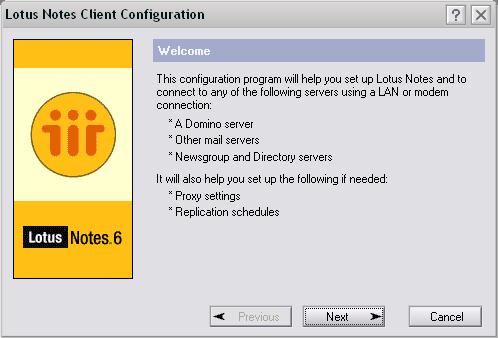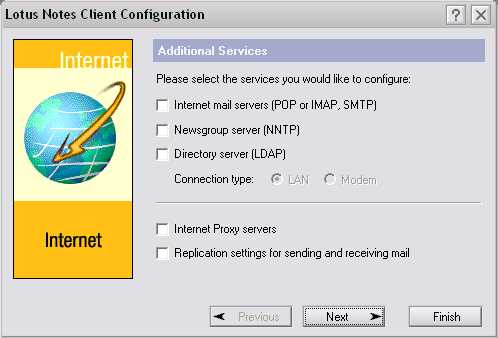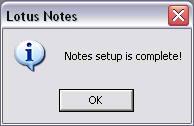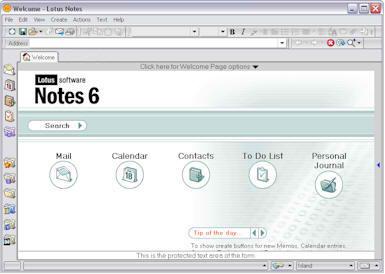How to configure Lotus notes client on my desktop?

Hi,
How to configure Lotus notes client on my desktop?
Can anyone give me steps with requisites.
Thanks.