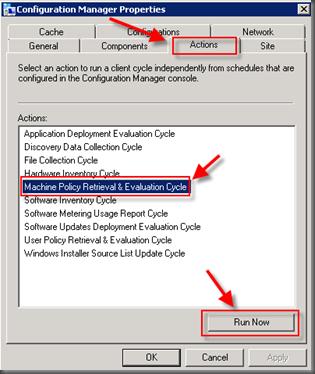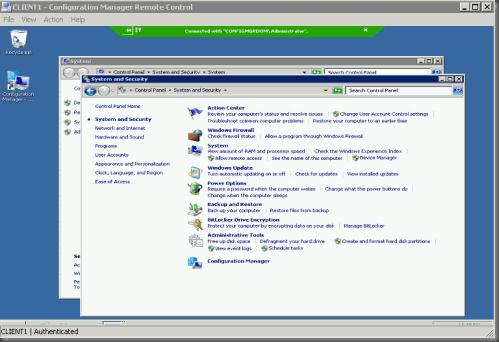Hi users,
I want to install remote access on sccm 2012 so that I can have full access on client system. I will be working on client system remotely, so wanted to have complete knowledge on SSCM 2007 SCCM 2012 which will resolve my problem. Can anyone educate me about it and how to configure on my system.
How to configure remote access on sccm 2012.

Hello Dear,
SCCM 2007 and SCCM 2012 offer a remote control feature to access the client computers and remove the problems. It is also very helpful for help desk users. You need to follow some steps to configure SCCM 2012 Manager. The steps are given below.
1. First of all you need to go “Administration” option after that you need to click client settings.
2. The second step is the right click on client settings and click on properties.
3. Third step is the click on Remote tools in the default dialog box.
4. After these steps you need to configure required remote control client settings and then click OK to close the default dialog box.

5. The fifth step is that you need to go to control panel and click on system and security then click on configuration manager.

6. The sixth step will be clicked on Action tab then select the machine policy retrieval & evolution cycle after that click on Run button which is at the bottom.
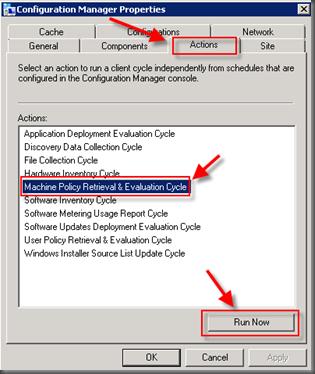
7. Now you need to allow the ports through firewall “TCP port 2701” , “TCP port 2702” , “TCP port 135
8. Now you have to go back to system center and check the remote control feature so go to Assets and compliance then go to device and locate the position of the client and after that right click on the machine you want to run remotely and then click on start to remote control and now.

you are connected with client remotely and can work remotely on the client machine.
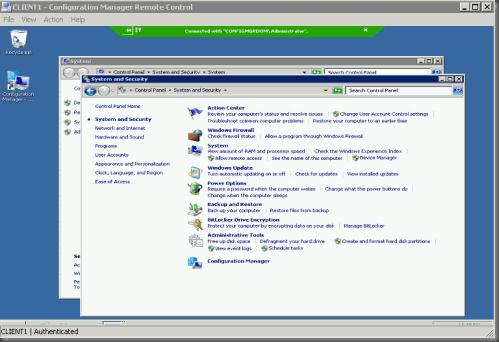
There is a website which has another way of configuration check it also.
Hope this will help you.