How to configure the WCF to be compatible to IIS7 system?

Hello there, I upgraded my machine to IIS7 (Window Server 2003) from IIS6 (Window Server 2008), when I tried to transfer the Window Communication Foundation to IIS7 (Window Server 2008), it did not integrate as expected but instead returned an error window.
How can I configure the WCF so that it becomes compatible to IIS7 system?
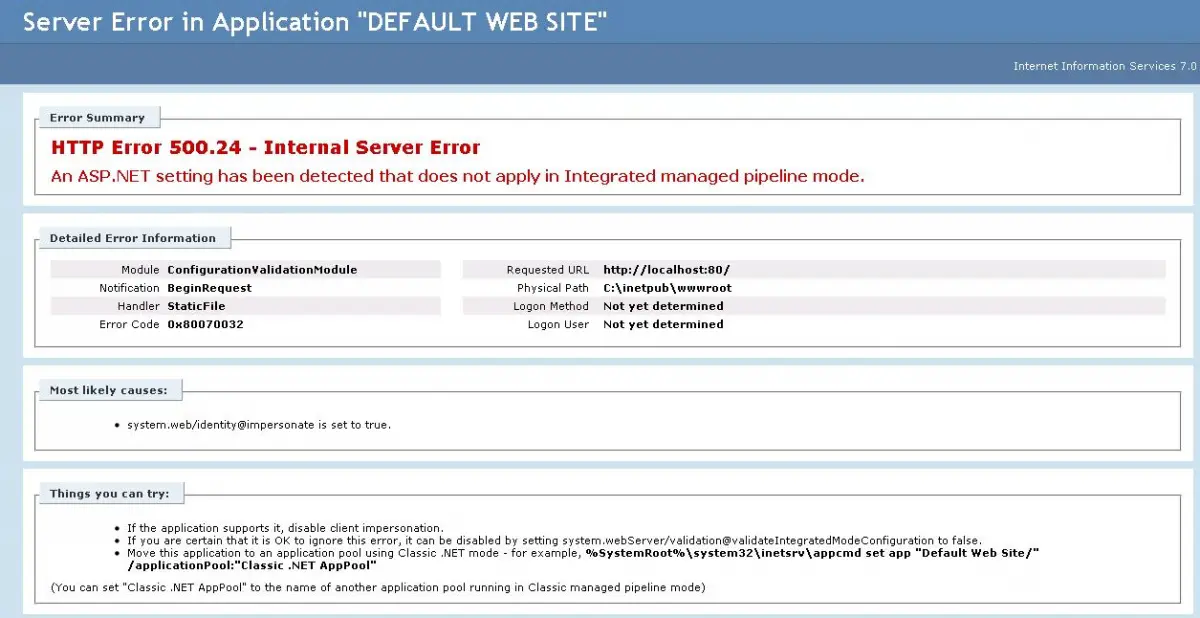
Help me in this please.
Error:
Server Error in Application "Default Website"
HTTP Error 500.24-Internal Server Error
An ASP.NET setting has been detected that does not apply in Integrated managed pipeline mode.
Detailed Error Information
Module: ConfigurationValidationModule Requested URL http://localhost:80/
Notification: BeqinRequest Physical Path C:inetpubwwwroot
Handler StaticFile Logon Method: Not yet determined
Error Code 0x80070032 Logon User Not yet determined
Most likely causes:
• system.web/identity@impersonate is set to true.
Things you can try:
• If the application supports it, disable dient impersonation.
• If you are certain that it is OK to ignore this error, it can be disabled by setting system.webServer/validatiorival.dateIntegratedModeConfiguration to false,
• Move this application to an application poo’ using Classic NET mode – for example, %SystemRoot%system32lnetsrvappcmd set app "Default Web Site " /appllcatlonPool:”Classic .NET AppPool”
"You can set Classic NET AppPool to the name of another application pool running in Classic managed pipeline mode)












