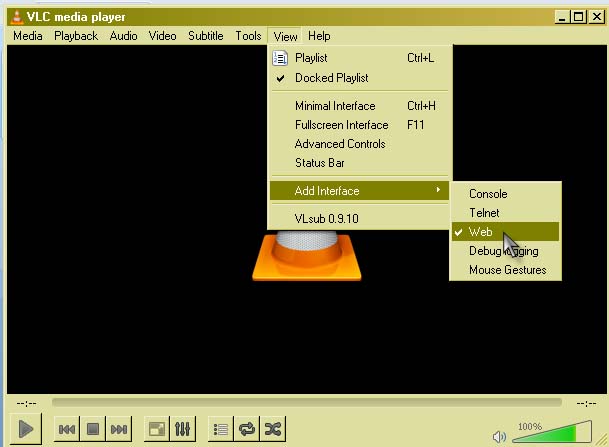I have an old version of android on my phone and I wanted to be able to stream the videos the pictures from the phone into the laptop like in Airdroid application, the phone has a small internal memory that cannot support Airdroid. Is this possible using another lighter application? what application would this be?
How to connect old android phone camera to laptop

Hi,
Yes, it is possible to use lighter “Video Streaming Application” for your low memory Android phones. So, you will be able to stream the videos from the phone into the laptop like in Android application. The lists of the application are as follows:
· G-Player-Super-Video-Floating.

· BSPlayer-Video-Streaming-Android-Application.

· DicePlayer– Video-Streaming-Android-Application.

· Feather-Video-Streaming-Android-Application.

· Mobo-Player– Video-Streaming-Application.

· mVideoPlayer-Video-Streaming-Android-Application.

· MX Player-Video-Streaming-Android-Application.

· Wondershare Player-Video-Streaming-Android-Application.

Hope this answer will help you a lot.
How to connect old android phone camera to laptop

Yes, it is possible to stream the videos on your Android phone to your PC or laptop. First, on your Android handset, you need to install an app called VLC Direct. It is an application used to stream videos, music, and photos from your Android Smartphone to your PC. After that, go to your PC and visit VLC Media Player using your web browser.
Download and install VLC media player on your computer. Connect your computer and your handset to a Wi-Fi router. To begin the streaming, on your Android handset, start VLC Direct and then follow the wizard to guide you through the entire process. In case you accidentally quit the wizard, in VLC Direct, tap on the menu button then select Settings and then Automatic Connection Wizard.
When you are finished with the wizard, go to your computer and start VLC media player. In VLC media player, go to View, Add Interface, and then select Web. See image.
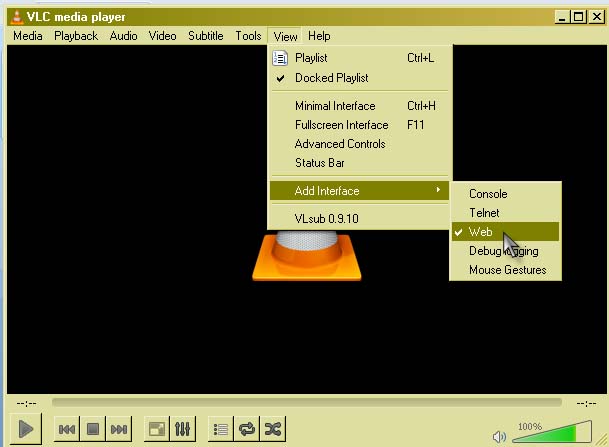
Go back to your Android phone then tap Start. The app will now start scanning your network for any existing VLC media player. When the scan is finished, you should receive a message saying that it has found the player and that the configurations have been set. Now, start scrolling through your list of videos and play it. It will be streamed directly to your PC.