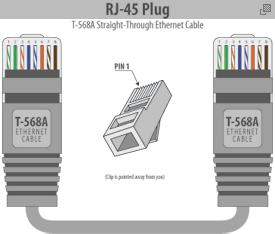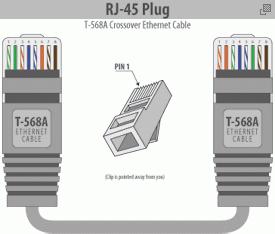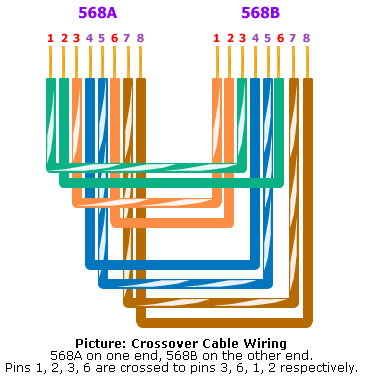Hi experts, I just want to connect Pc to pc.
But i'm confused about which ethernet cable i would use to do that ?
Which color combination i would use?
Any tips ?
Thanks in advance.
Answered By
pyesta25
0 points
N/A
#108591
How to connect Pc to pc ?

Hey Jobert!
Thank you for the question that you asked.
Some or many of us thought why should we buy a router if we could just connect the two pc or two laptops with a single Ethernet cable?
The answer is yes it can but the big question that is making us a lot of confusion is that how do we do it?
In this solution that I will share to you is one of the ways on how to connect two units with one certain cable.
RJ45 also known as the LAN cable or should we say the Ethernet cable. LAN cables has 3 types of color code standards.
1. T-568A Straight – Through Ethernet Cable
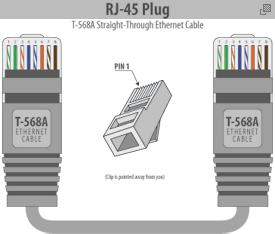
2. T-568B Straight-Through Ethernet Cable

3. RJ-45 Crossover Ethernet Cable
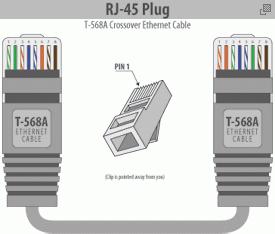
The standard that you should use in order to connect the two pc is the 3rd standard the RJ-45 Crossover.
After you assembled the cable, you should setup the home group and configure the two pc to file share.
And that’s it you can start sharing your file with the two PC.
How to connect Pc to pc ?

Hi dear,
It is very easy to connect PC to PC. You have to use a cross cable for this.
You do not need to use any HUB or Switch.
Just follow these instructions while punching the cable, and use this color configuration.
Connector A
-
White Orange
-
Orange
-
White Green
-
White Blue
-
Blue
-
Green
-
White Brown
-
Brown
Connector B
-
White Green
-
Green
-
White Orange
-
White Blue
-
Blue
-
Orange
-
White Brown
-
Brown
Just connect this cable to both PCs to start your network.
Thanks.
How to connect Pc to pc ?

If you want to connect only two computers and not create a small local area network of two or more machines, there are two ways you can do this, either by crossover cable or direct cable connection. A crossover cable is a standard LAN cable or network cable with pins configured differently.
In a crossover cable, pins 1, 2, 3, and 6 are crossed to pins 3, 6, 1, and 2 respectively.
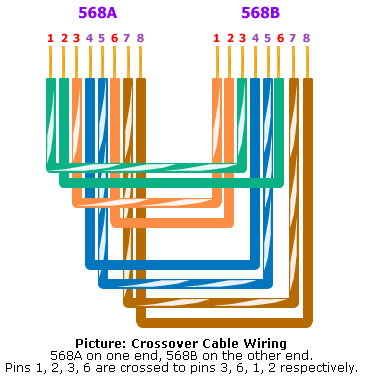
This pin configuration means the cable or wire connected to pin 1 on one end is connected to pin 3 on the other end then follow the rest of the pin settings. I’m not sure if local shops also sell this kind of cable but you can freely find it on the web like this one: Belkin CAT5E Crossover Cable; and also this one: Cat5e UTP Network Crossover Cable.

The other method of connecting two computers directly is doing it via serial connection or direct cable connection. For more information, go to Connect Directly to Another Computer is Grayed Out.