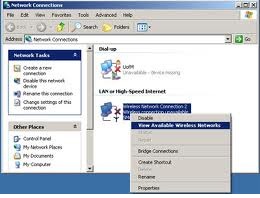How to connect two laptops via wireless connection

I want to create a network connection at home on windows XP to connect my laptop with another one in the same room. Can somebody tell me how to configure this kind of connection and if I need specific software for this. I have these connections on both laptops :
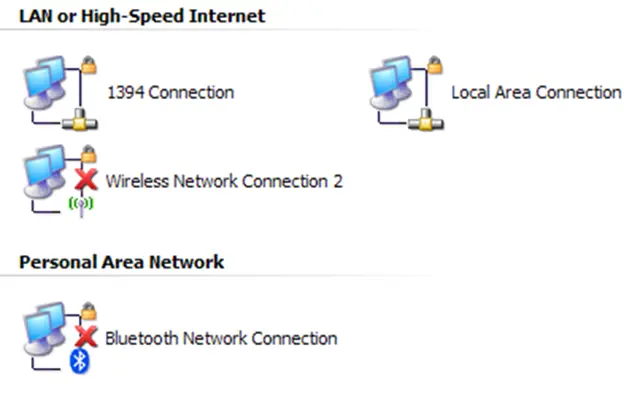
Thanks.