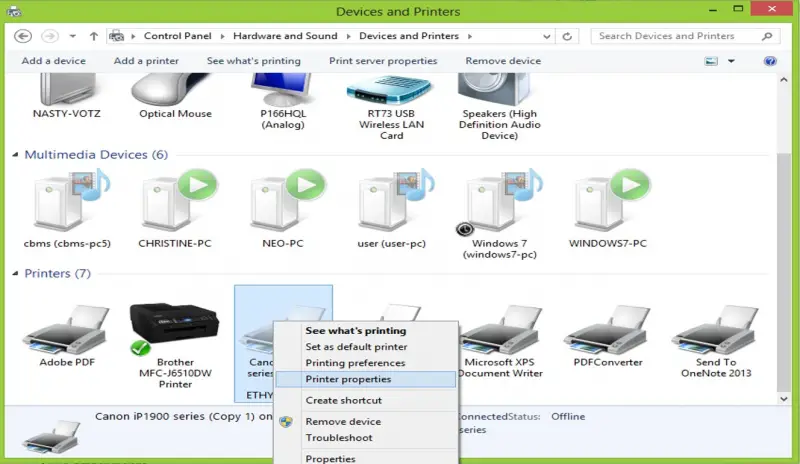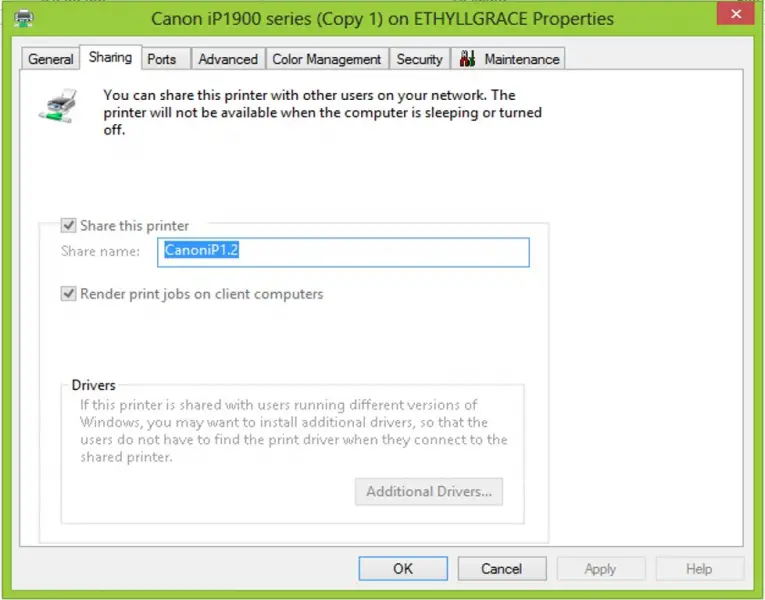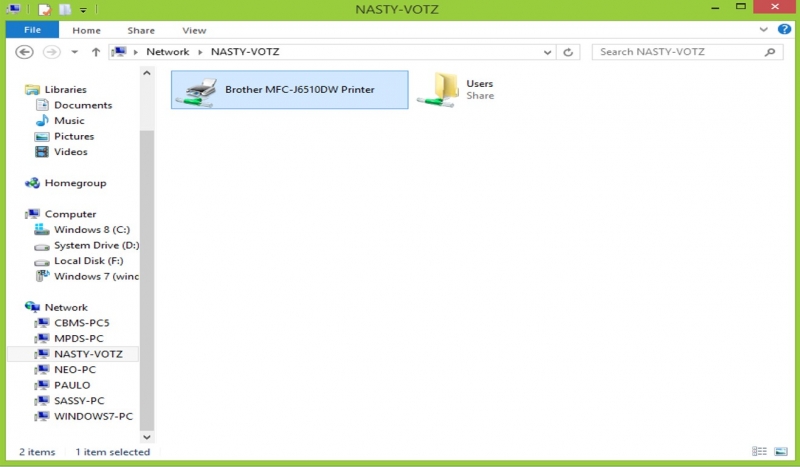How to connect two windows pc that shares a common internet network?

Hello,
I am MD. Aminul Islam. And this is my first question here. I think this would be silly question to some of you. But I think many others will be happy to get the solution.
Coming to the point. Some days ago I tried to connect My PC and my laptop both are connected in the same internet network. I use WiFi in laptop and LAN in the PC. But what can I do is only share files through the connection. But I know that the printer which is connected to the PC can also be shared. I still can not use the printer from my laptop. So if you guys have any solution please help me in this matter.
Point to be mentioned " I have searched Google but could only solve the file sharing problem. But the printer sharing problem is still unsolved. "
Aminul Islam