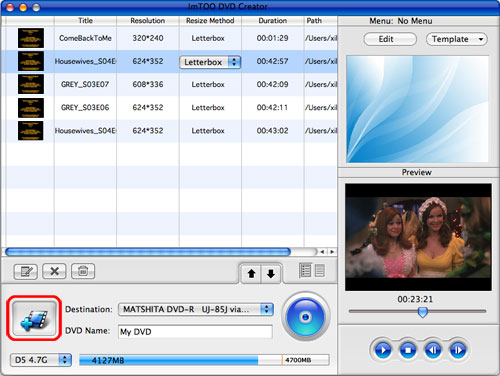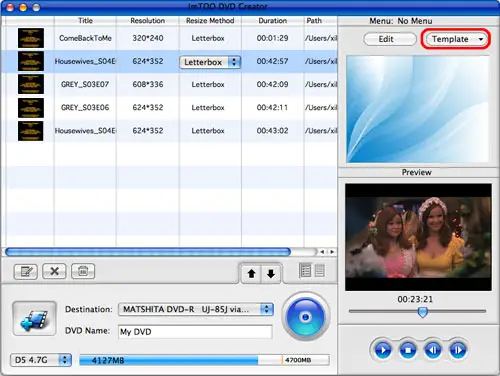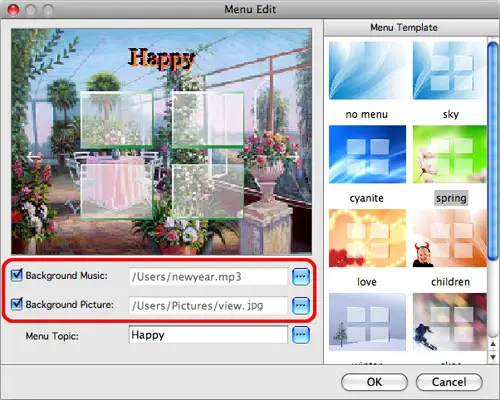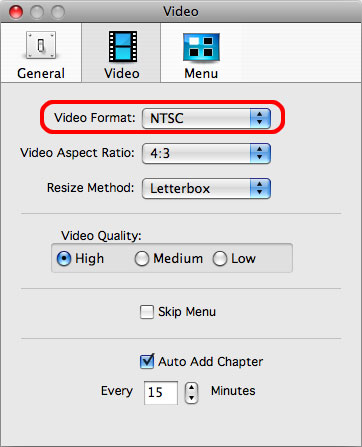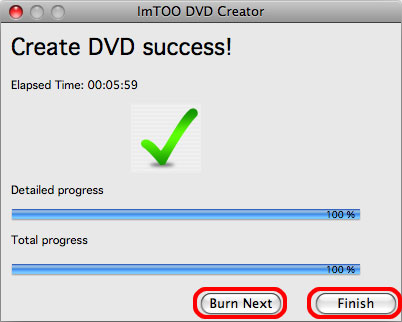How to convert dv to avi

Hello there,
I’m a shutterbug and have a large number of DVs storing in my PC. I’d like to share some of the beautiful DVs with my friends and families. But as you know, few media players and devices are compatible with the videos recorded with DV.
I want to find a DV to AVI converter for Mac which could solve my problem in a short time.
Can somebody give me some advice?
Thank you.