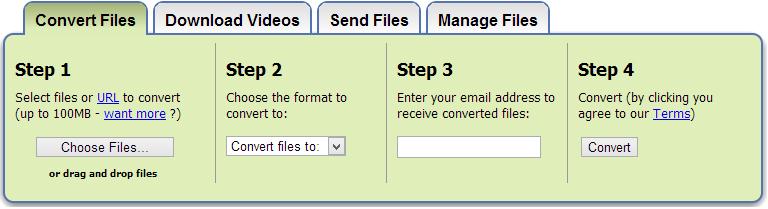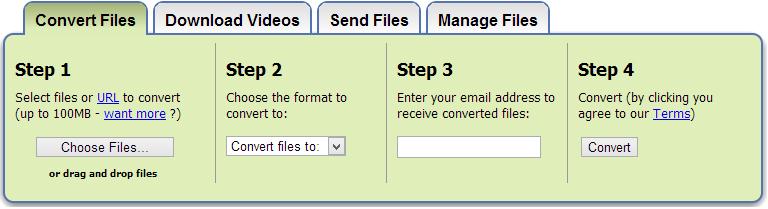Dear Techyv members, I would like to know how to convert EPS TTF online.
What is the most effective step for this?
If so, kindly give me some details and a step by step guide on how to do this.
The more detailed the answer the better.
I'm looking forward for your answers.
How to convert eps ttf online?

Hi there Romasfleeman,
There are several places that can help you to convert your EPS files to TFF files.
I would
suggest you to visit the as the quickest and the simplest online converter you can find on the internet.
Both converters do the same thing – convert your files from EPS to TFF. You just have to upload the file and click convert button.
Once the conversion is done you will be asked if you would like to save your file, so confirm that and download the file back to your computer.
Best regards,
Drake Vivian
How to convert eps ttf online?

EPS (Encapsulated PostScript) file formats are commonly used for vector-based graphics and other types of images and intended to be used as graphic file format. These kind of file formats support popular programs including Photoshop,
Adobe Illustrator, QuarkXPress and InDesign.
And the best way to convert EPS Files to various file formats is to download EPS Viewer here for free.
Once the program is launched, it opens a dialog box that let's you to select your desired EPS File where in you can zoom it in or out, resize and rotate. Converted EPS Files can be saved in GIF, BMP, JPEG, and TFF Format, making the conversion quite easy.
However, if you really want to do the conversion online, the best and easy way to do this can be found here with just 4 easy steps.
Step 1: Select files or URL to convert (up to 100 MB)
Step 2: Choose the format to convert to
Step 3: Enter email address to receive converted files
Step 4: Convert (by clicking you agree to their terms)
(See image below)

How to convert eps ttf online?

Hi,
Thank you for your concern, I have searched your question and it seems like there's an existing EPS to TTF converter online.
Here is the link for your convenience:
In order to use zamzar photo converter, you have to
-
Upload a file up to 100 MB that you want to convert (this time, upload your EPS picture)
-
Choose a converted format (this time, choose TTF format)
-
Enter your email address so that they can send you the converted picture on your email address for the reason that the process may take a while
-
Click convert button to begin the transaction