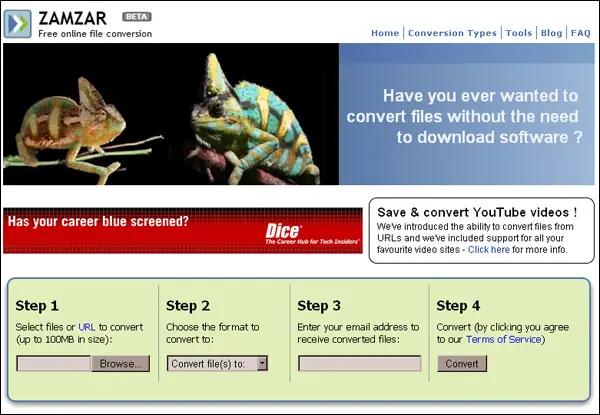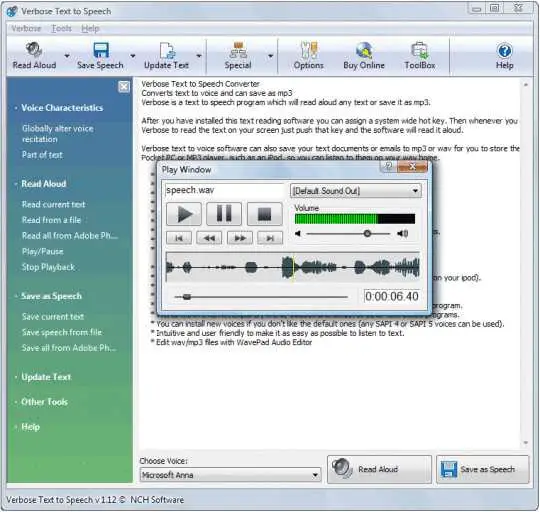Asked By
juanmwarner
40 points
N/A
Posted on - 09/07/2012

How to convert numbers to audio file without downloading extra software and compromising on the security of the date in the file.
How to convert number to audio file without compromising on data?

Hi,
I see that you want to convert a number to audio file without compromising on the security of the data in the file. There are softwares which allow you to convert a number to audio files but the data may be compromised. So, if you do not want your data to be compromised then you have to download an additional software – Zamzar.
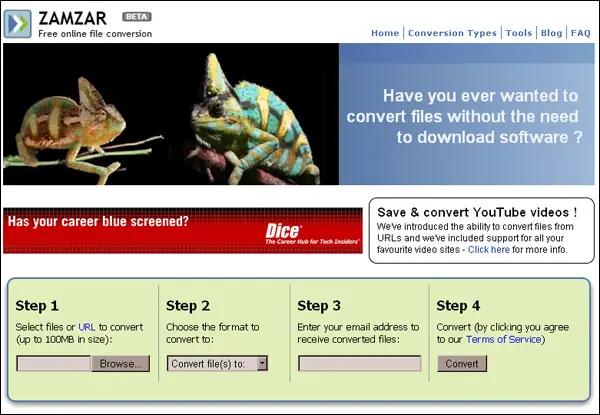
Follow the steps below to use it:
1. Go to and download the software.
2. After you download the software, install it on your computer.
3. Restart your computer.
4. Open the software and follow the steps to convert your files.
It supports a lot of formats so it should be a very useful tool.
How to convert number to audio file without compromising on data?

I think what you mean is a text-to-speech program that will read the number in text and save it into an audible file like in MP3 format. And when you play that file, it will speak out loud the number you specified. I have already used a similar application before. If this is the thing you want, you can download and install Verbose Text To Speech.
It is a text-to-speech application that can read out loud any text and then save it in MP3 format. This is best for you since you only want numbers to be spoken. You can also assign a hotkey for the program so that whenever you want to use it you just hit on that key and the application will instantly appear on your screen. It supports Windows XP, Windows Vista, Windows 7, and Windows 8.
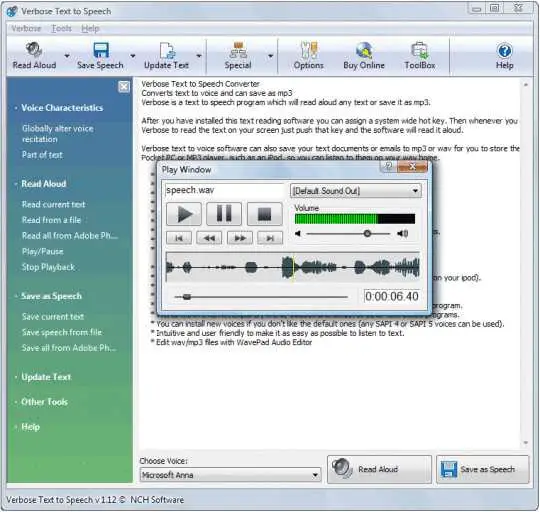
Another application with the same capability is eSpeak. It is an effective text-to-speech program that can perfectly pronounce anything you type. When reading texts, it infrequently trips over any words not even those extremely complicated words. It can also distinguish punctuation and advanced sentence structures. Visit eSpeak For Windows to download. It supports Windows 2000, Windows XP, Windows Vista, and Windows 7.