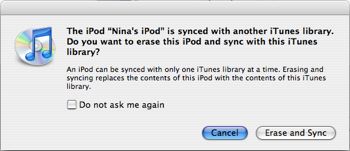Hello,
I have an iPod Classic 3rd generation with 30 gigs HDD. I have collected quite a large number of music in my iPod. Through normal use, my iPod sometimes gets into trouble, say sometimes when I turn it on, it won't. I have to reset it again.
But I'm afraid that my iPod will be corrupted due to resetting it more often. I want to copy the music files and the video files from my iPod and place it on my laptop.
Can this be possible?
How to copy iPod contents

The most frequently asked questions. Anyhow you can easily transfer your music from your computer to your iPod. However, if you want to transfer your music back to your computer, it is a big problem. The reason why Apple has restricted this procedure is, to avoid piracy of music which is being played on your iPod.
Anyways there are some ways by which you can transfer the data. One is through iTunes and the other is manually.
If you face any problem during the process, simply install the iTunes and reinstall it again and copy all your music to your computer HDD.
How to copy iPod contents

Mr Kevin,
That's of course very possible. What you need to do is, just find the Apple iTunes software form the internet. You can most likely Google to find it quicker and then download it and install. You need to ensure your computer has enough memory to install and run the program. Once you do that, install the program in your computer and plug in your iPod to the USB jack of your computer.
Once you do that, you may see the iPod icon on the iTunes player if its properly installed and running. The files in iPod are usually stored in the database as illustrated;

You can sync the songs in your iPod to the iTunes library, in your computer by accepting an option that usually is displayed as follows;
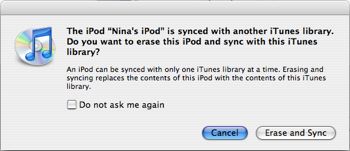
After selecting erase and sync, the computer will store all your music in the computer. This should answer your query.