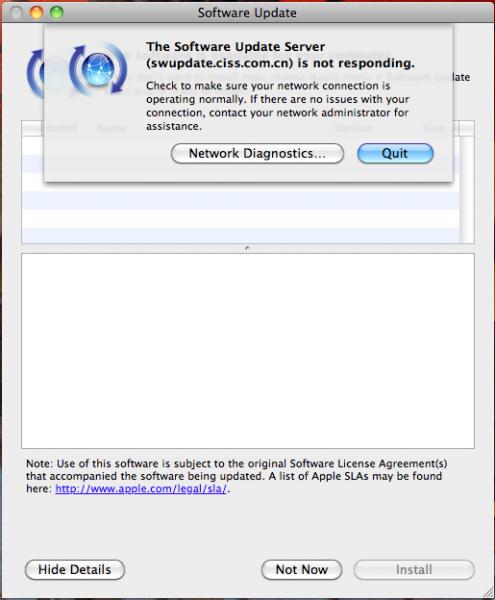How could I update my server software

My software updating server is not responding.
The server is taken for a long time, and I want to update my server. I began to update my software but could not, as it requires more learning to do this.
How could I get my update software server?
The image is as below: