How to Create Bootable USB Drive to Install Windows XP or 7?



Yes there are many software's which are available in the web to make a bootable USB drive of windows XP or 7.
Make Bootable software is one of them which helps you in creating a bootable USB drive of windows XP or 7.
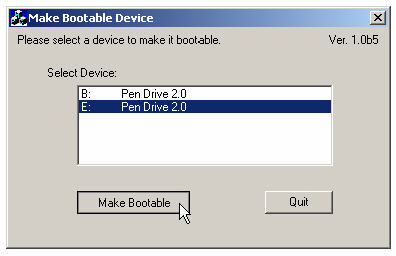
Or there are more softwares below are there links:
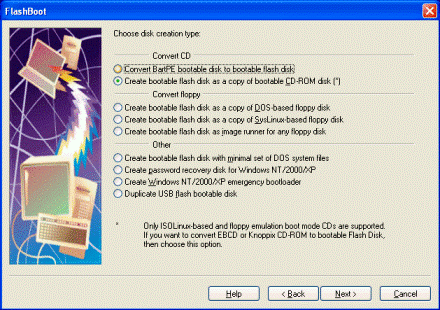
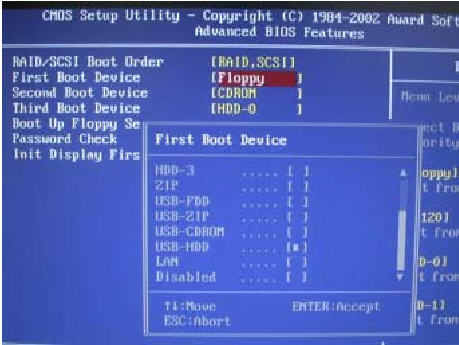


Yes, Wintoflash is an free app used to make bootable USB drives for Windows 7.
Not only that, it can be used to create Windows XP, Server 2003, and Server 2008 installers.
By default, it rolls a silent windows install.
However If you wish you can specify the exact setup parameters.
You can download the app:
You can find the step by step guide in this link:
The detail video on how to create bootable USB drive for windows is below
(or)
Makebootable is a free and simple to tool used to make your Pendrive a bootable drive. It has a single exe file and does not require installation. This program works on usb devices using Phison's chip solutions and FAT file system only(reformat your disk to FAT).


i can recommend you using SARDU Software.SARDU can create one multiboot support USB or a multiboot disc CD or DVD
The disc or USB device may include comprehensive collections of "antivirus rescue cd", collections of utilities, popular distributions of Linux Live, the best known Windows PE , recovery disks and Install of Windows XP , Windows Vista and Windows 7.
SARDU can be used to Install Windows XP from a USB Flash Drive. Might be useful for example if you wish to Install Windows XP, Vista or Windows 7 on a Netbook or Laptop that has no CD or DVD Drive.
Video Tutorial
Best regards,
Unoako 1983
