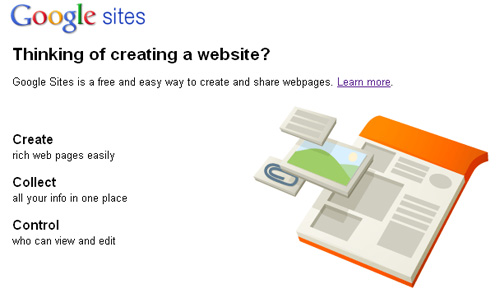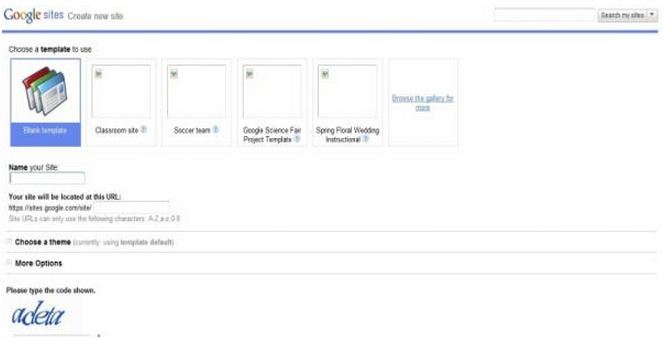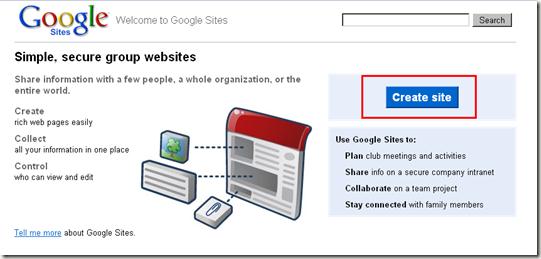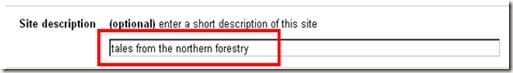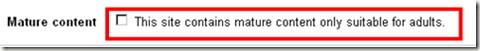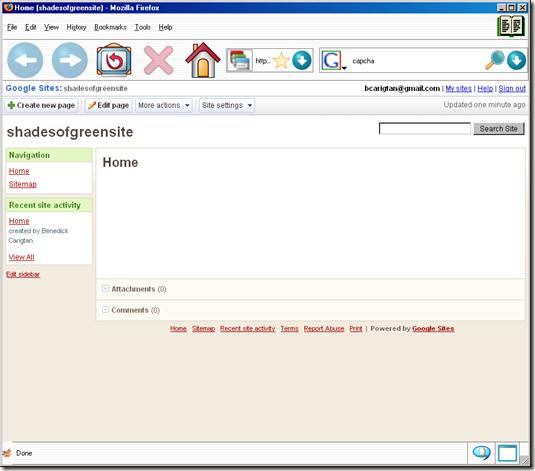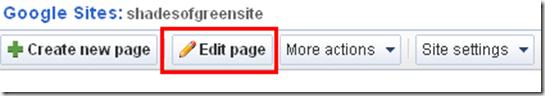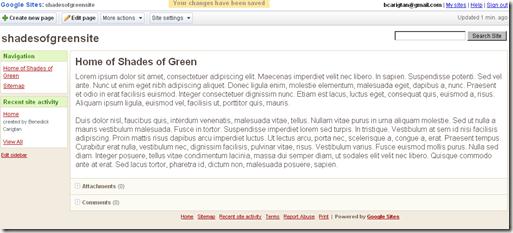Asked By
carlton9
10 points
N/A
Posted on - 09/05/2011

Hi,
I want to create a Google site. I heard about Google site from my friend.
I don't know how can i create a Google site and approve for AdSense.
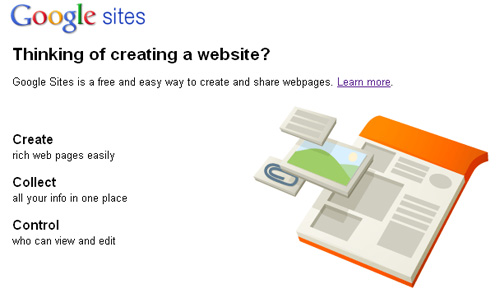
I like to earn money with Google AdSense.
Some one have idea about Google site. help me to create.
Thank You.
How to create a Google site?

Hi,
You need to visit sites. Google. com, create an account and start designing your websites.
-
Once log-in, click on the button create sites.
-
Select a template, customized or pre-designed.
-
Enter your desired website name, and the URL – Uniform Resource Locator.
-
Select a theme, share a little site descriptions.
-
You may share with everyone in the world or specify only options.
-
Enter captcha and click on the button Create a site.
You are all set in creating a website and time after time, you may enhanced the design and add more content to the site. That should ready to go.
Hope this helps.
Answered By
stefen34
0 points
N/A
#121728
How to create a Google site?

Creating Google site is a free. It is easy use because creating a page is just by clicking buttons, and it doesn't requires an HTML code because it has a free generated templates and a customizable options, you can upload up to 10 MB size, you can store up to 10 GB of memory storage per account.
You can easily insert; videos, documents, presentations, spreadsheets, photo or slide shows, calendars, and promoting products in your site. You can set it into a private or public account.
You can also insert Google AdSense.
Simply, just click MORE ACTIONS-MANAGE SITE-MONETIZE-MONETIZE THIS SITE- use and existing or create a new account.
Now you've enabled AdSense to your site. Go to your site page and click Insert then click AdSense.
Make sure your account is in a Public settings.
How to create a Google site?

First you need to go to this site, you need to have your own Google account.
If you already have your own Gmail account, that will work, you don't have to make another.
After logging in, click Create site.
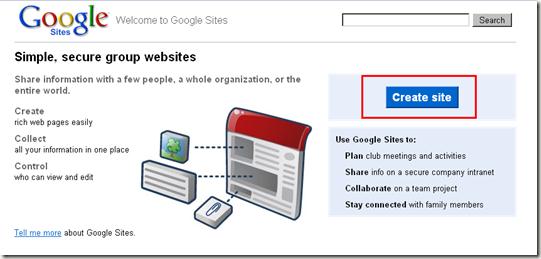
The page creation form will appear. Type in the specific details needed.
This first entry is the site name. This is like a title of your site so make sure it matches the purpose of your site:
Next comes the site description where you can add a short catch phrase for your site:
Turn on mature content warning if you plan to add content not suitable for minors.
If you want to share the website to limited group then choose "Only people I specify can view this site" or "Everyone in the world can view this site".
Then choose a design theme.
Finally, type in the secret captcha word to authenticate you as you human. This is to prevent robots to spam with fake accounts.
NOTE: If the chosen URL is available it will direct you to the homepage of the site, otherwise you will need to enter a new site name that is not yet taken.
Click Edit page to start updating the main page:
At this page you can also save or cancel. You can also create a new page to add more pages to your site. Saving the file transfer you to the saved file's location so you will see the changes that you made.