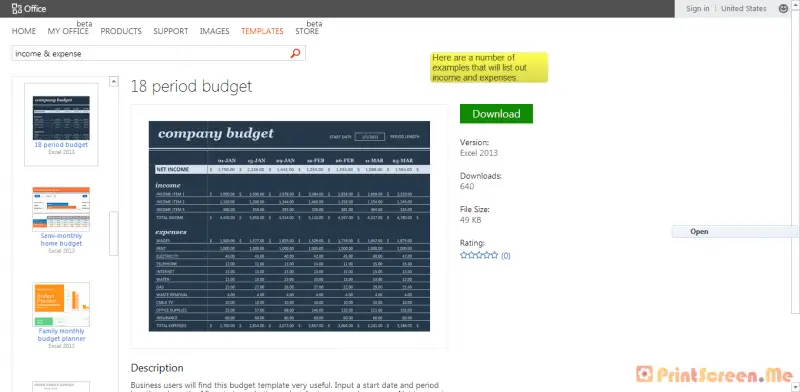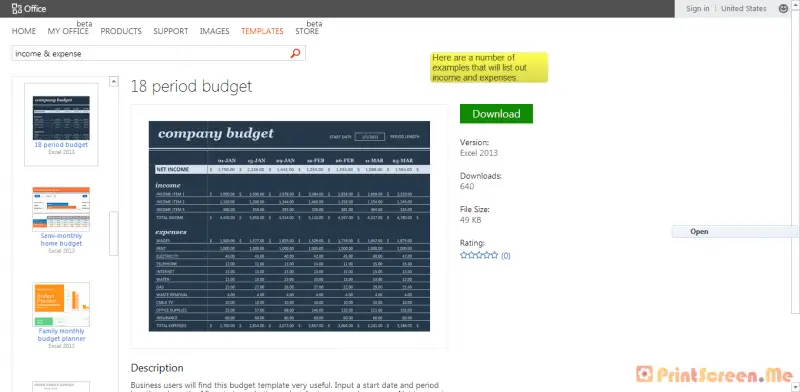Hello experts,
How to create income and expenditure format in excel? Share with me some arranging style that will probably fit on the accounting records that includes finances and income statements using Microsoft excel application. I hope you will give me some idea about this issue. Thank you.
How to create income and expenditure format in excel?

Hi,
To create income and expenditure format excel using Ms Excel 2007. Here are some steps do the following:
1. Open Ms Excel.
2. Open Office button (above left in your excel workbook).
3. Click New – when you click new you will see box of new workbook in order you to choose what templates you want to create you can also search Microsoft office online for template just type the keyword finance or income. After choosing your templates click the templates you want to appear in your workbook. You can edit there the description of your form.
This is the easy way to create income and expenditures format in excel. Hope It will help.
Regards,
Answered By
lee hung
75 points
N/A
#182376
How to create income and expenditure format in excel?

Vanessa,
Excel is wonderful when it comes to templates, there is no reason you need to re-create the wheel. Here is a snap shot of numerous income and expenditure templates that will assist you in your accounting statements. These templates can be found by searching under file-new and then "Templates on Office Online."