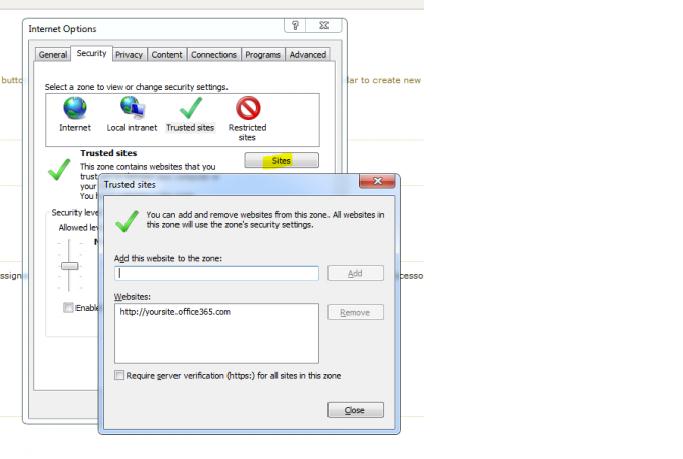How to create a new document using a template from Microsoft SharePoint2010?

Hi experts,
I am trying to create a new document using a template from Microsoft SharePoint 2010, but I keep getting an error message that says
Word experienced an error trying to open the file.
Sometimes, I get an error message saying "Word has encountered a problem".
Recently, when I open my documents, it says "Opening in a Protected view."
Are these problems connected to each other? How can I fix this error?
Thanks.
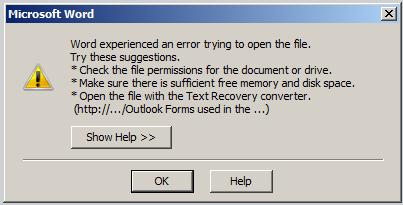
Microsoft Word