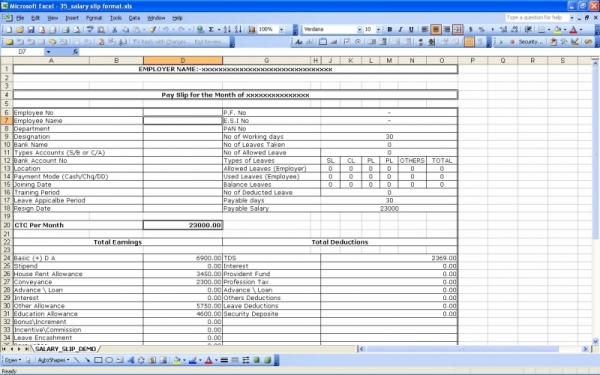How to create salary Slip in MS-Excel

I want to make a salary sheet. I want to do this by creating salary slip in MS-Excel. How to do that? Please experts, show me the guide line.