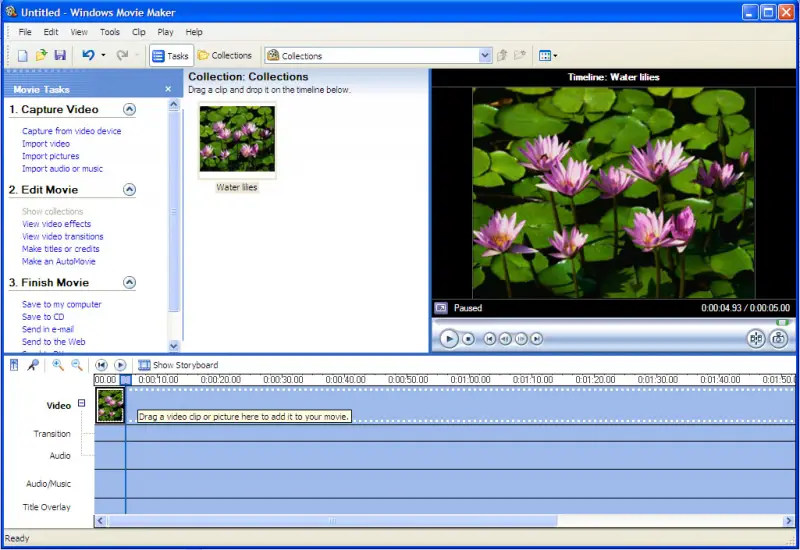Asked By
halin dan
80 points
N/A
Posted on - 01/27/2013

Hi guys,
I am going to create sample slide shows movie maker for windows. The problem is that the images what are supposed to be used are scattered in different folders. I had created a new folder containing all the images but I need the correct order to display and rename them sequentially. What is the quickest process?
How to create sample slide shows movie maker for windows?

Hey there Halin,
To solve your problem, you need to import this new folder that you've just created and drag them all to the movie maker timeline and use a global effect like "dissolve" and you're done. Once you're done editing these photos to make sure you watch the whole video done and save it properly. Hope this helps you out.
Waall Mike
How to create sample slide shows movie maker for windows?

Hello, Halin Dan!
It is very easy to make a video slideshow using still pictures in Windows Movie Maker. You just need to follow some steps. You can also add music to the slideshow that can make it charming.
If you can hear a special music of choice that you will use in your slide show, pass the moment with pleasing. First, you need to open Windows Movie Maker. Then import the pictures and music and drag them in the timeline.
If you want, you can put a special word on the image, which will appear in the title bar. After adding images, add the music effects from the edit movie task. Finally, play the movie to check. To save, go to Finish Movie, and then select Save to my computer.
Finishing the movie takes some time. Once saved, you can access the finished movie file in My Videos folder in the My Documents. Here is an image for that can guide you. Hope you will be able to do it. If you have other issues, just visit this site again.
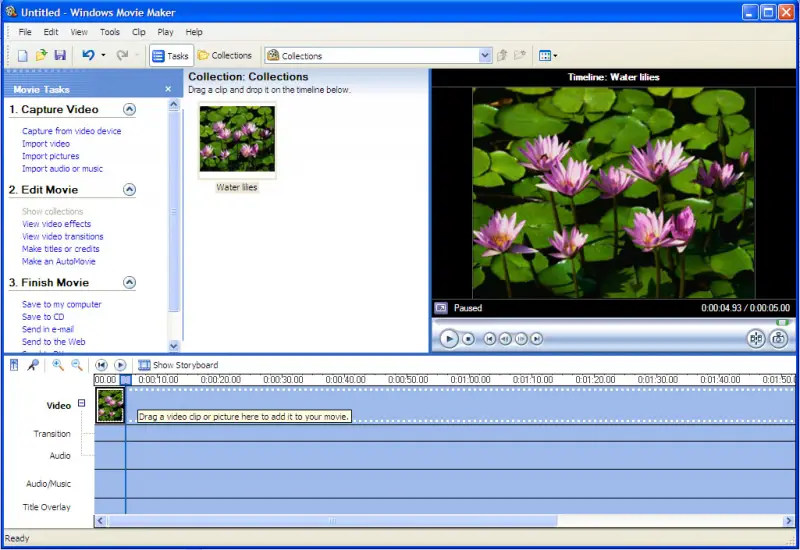
Have a good day.