Asked By
b5meihei
230 points
N/A
Posted on - 08/19/2016

I surf on two or three Websites on a daily basis, and it is so frustrating to type the web address or search in between a lot of bookmarks for those particular sites. So, does anyone have knowledge how to create a Website Shortcut on the desktop screen?
Answered By
h8_zeus
0 points
N/A
#126949
How to create a Website Shortcut on Desktop?

When you start visiting a site so frequently, you always think that isn’t there any fast method to directly jump over there. To help you, here’s the best ways to create a Website shortcut on desktop:
1. Directly from Internet Explorer 9-
Open IE9 and browse to the page you want to create shortcut of.

Right-click anywhere on the blank screens, and then chooses ‘Create Shortcut’.

Click ‘Yes’ button to give confirmation.
2. Using Drag and Drop on IE9-
Open the Web page that you want as a shortcut.
Smaller the size of the browser window.
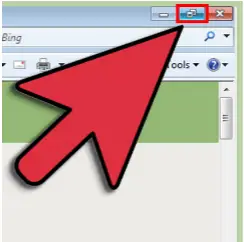
Locate the icon near the address bar as illustrated below.
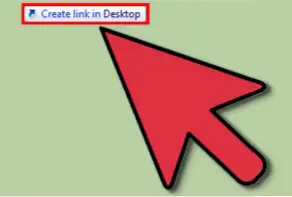
Drag the icon to the desktop and release the mouse.
3. From the Windows Desktop-
Right-click on the screen and click on New > Shortcut.
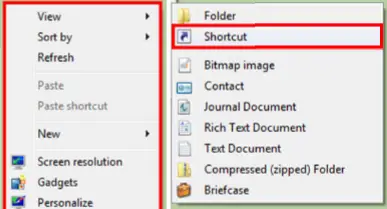
Begin typing the location of the item. In this case, enter the full URL, including HTTP and colon, etc.
Click on the Next button, and give a title to this shortcut. You can enter the name of the Website for easy reference.
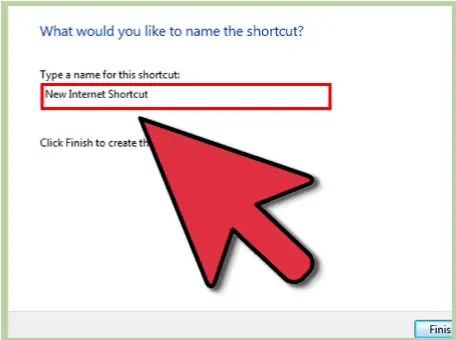
Click on the Finish button.













