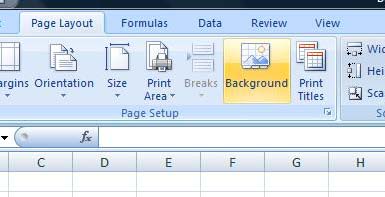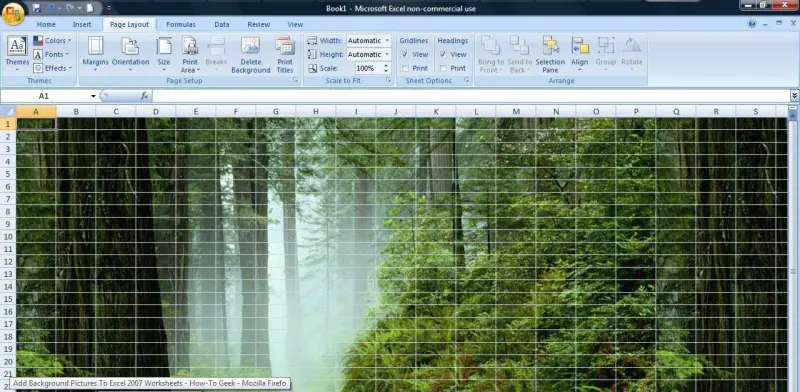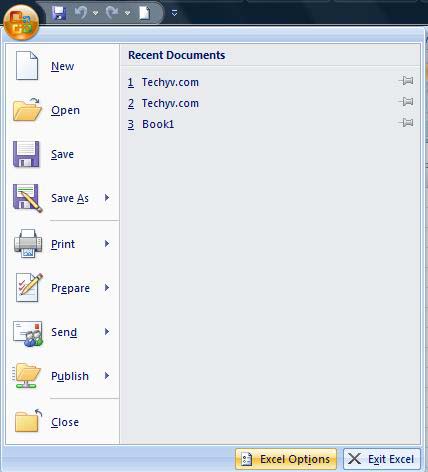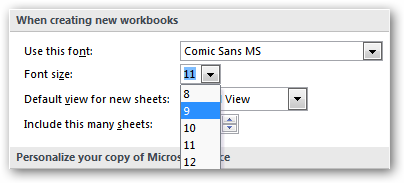Asked By
kate palmer
0 points
N/A
Posted on - 08/13/2011

I need to make a business presentation in Excel.
I need to customize it so my work will be presentable and the viewers will not get bored with the usual look of MS-Excel.
I need to put a background image on my sheet, change the grid lines color and change the default font in Excel.
I'm running on Windows Vista.
Please help me.
How to customize MS-Excel 2007?

To add a background image to your Excel sheets:
1. Open the spreadsheet that you want to customize or add a background to.
2. Click on Page Layout and then select background under Page setup group.
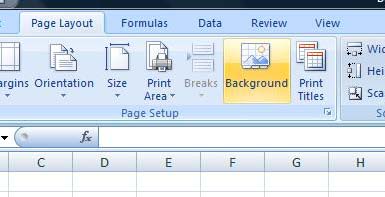
3. The Sheet Background Popup box will appear where you can choose a background image that you want to use. If you’re done choosing, click the Insert button below.
4. The background image is now on your spreadsheet. You can adjust the fonts and colors depending on your background image.
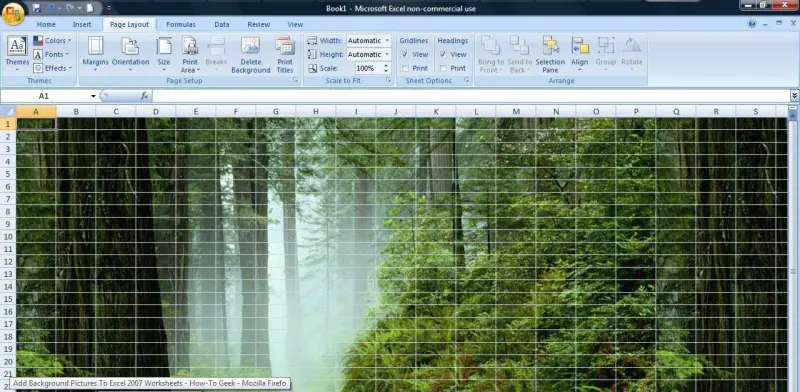
6. And you are done putting your background image on your worksheet.
To change the gridlines color:
1. Click the MS-Office button and then select Excel Options below.
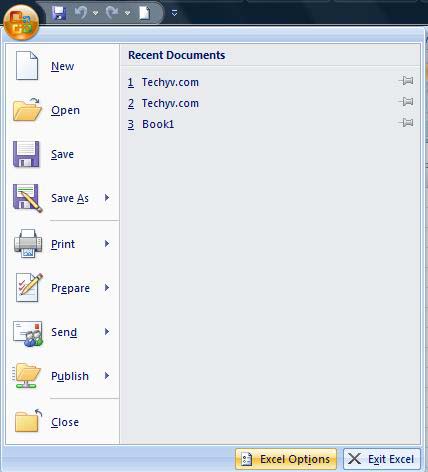
2. Choose Advanced under Excel Options.
3. Go down to option, Display options for this worksheet.
4. Go to show gridlines and then select the color that you want for your gridlines.
5. Select OK to close the Excel Options window. The gridlines are already changed.
To change the default font in Excel:
In Excel 2007, the default font style is Calibri but you can always change it to other style and size you want.
To do this:
1. Click on the Office button and then select the button Excel Options below.
2. Under the Popular tab from the left side, scroll down to When creating new workbooks.
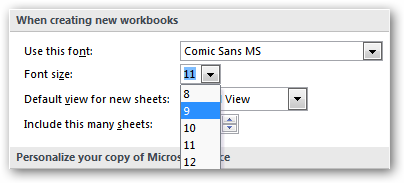
3. Customize the settings that you want for your font style and size and then press OK button.
4. The new font is set automatically on your worksheet. It is only active for the current worksheet. To change the font for other worksheet just repeat the steps 1-3.
How to customize MS-Excel 2007?

Hi Kate Palmer,
Tips below are written in a steps by steps format.
Follow these, you will surely have the great MS Excel presentations you have been dreaming of.
Here listed below are the instructions:
-
Customize Your Excel 2007 Quick Access Toolbar
-
Go to Microsoft Excel 2007, look for the tiny arrow down button, next to the Quick Access Toolbar.
-
Here, choose More Commands and select the your desired Options to display in your "Quick Access Toolbar"
This will let you customize the looks and features of Microsoft Excel format and they will give you thumbs up after your amazing presentations.
Chao!
How to customize MS-Excel 2007?

I am greatly thankful with the brilliant ideas.
My presentation will surely be a hit.
Thanks so much!