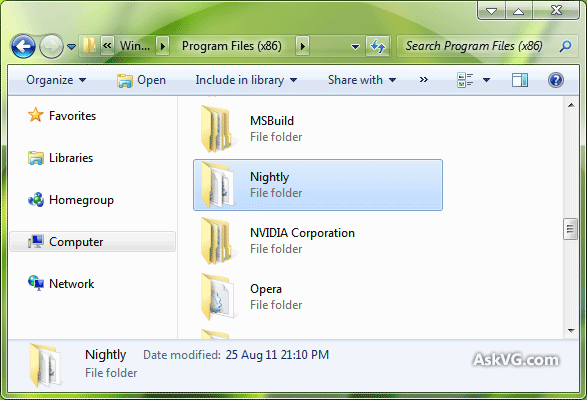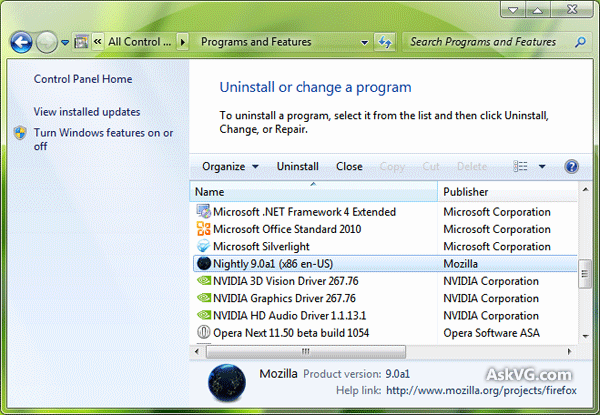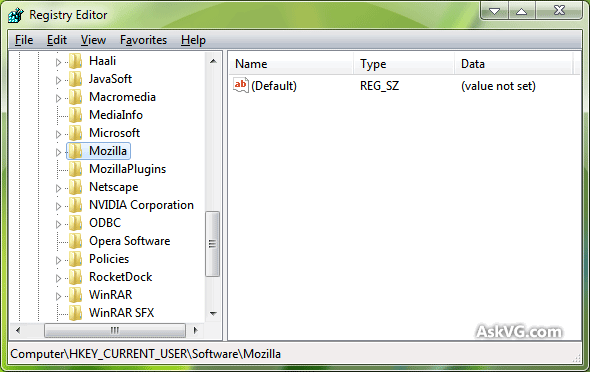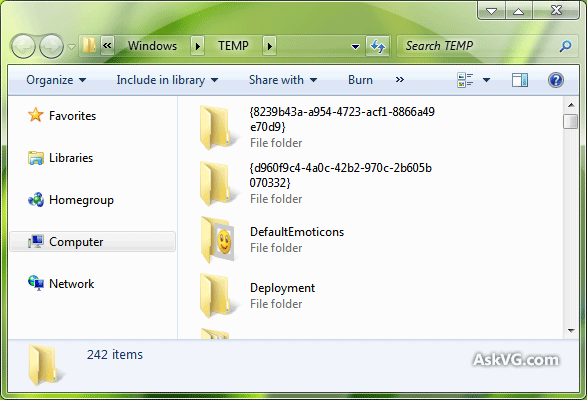How to delete applications and programs permanently?
Asked By
60 points
N/A
Posted on - 02/12/2015

My laptop is very slow these days. I have tried everything from running a virus scanner to defragment the disk. But actually, I have a lot of applications and programs installed on my system because I'm a programmer. How can I delete any software installed on my system permanently leaving no traces?