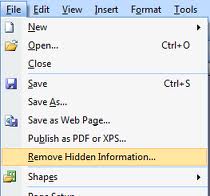Asked By
onam ophir
40 points
N/A
Posted on - 08/30/2012

Hi Experts,
I am having acrobat reader, and I want to remove the PDF note in it. Everytime I open the acrobat reader and I have to remove it.
Now it is nuisance to me.So can I delete it permanently. Can expert advice welcome.
Thanks.
Regards,
Onam Ophir
How to delete PDF note in acrobat reader?

Before deleting PDF note from your files, make sure that it is not an important file that you will need in the future. Launch your acrobat reader application,
Go to File or Tools Drop-down Menu and select ‘Remove Hidden Information’. With this you can select all hidden files associated with your PDF note such as metadata, hidden file extensions, signature and other information attached with the note you want to delete.

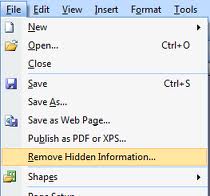
How to delete PDF note in acrobat reader?

You can Edit and Remove the PDF Note from Acrobat 9 Pro,
So you can install Acrobat 9 Pro instead of acrobat reader.
And follow the below steps to remove the PDF note:
-
Open one PDF document.
-
Choose Advanced option and then select Print Production, then click on Preflight In Acrobat X Pro:
-
Click the Options button to show the Print Production panel
-
Open the Print Production panel and click Preflight
-
The Preflight window appears.
-
Open the PDF/A section
-
Select "Remove PDF/A Information" from the list
-
Click Analyze and Fix.
Then your PDF note is fixed.
Thanks!