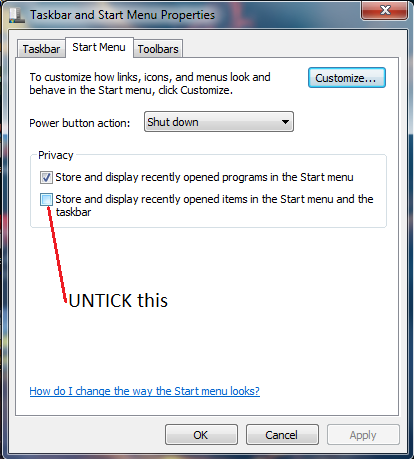How to delete VLC recent documents?

VLC players is most used in my window 7 computer.
When I click the start it appears as pinned in a program list.
When I mouse over the VLC players, I see many recently played videos, the VLC recent documents.
Is there anyway to remove the recently played videos or documents?
I tried to remove it but it doesn't worked. Please help me. thank you.