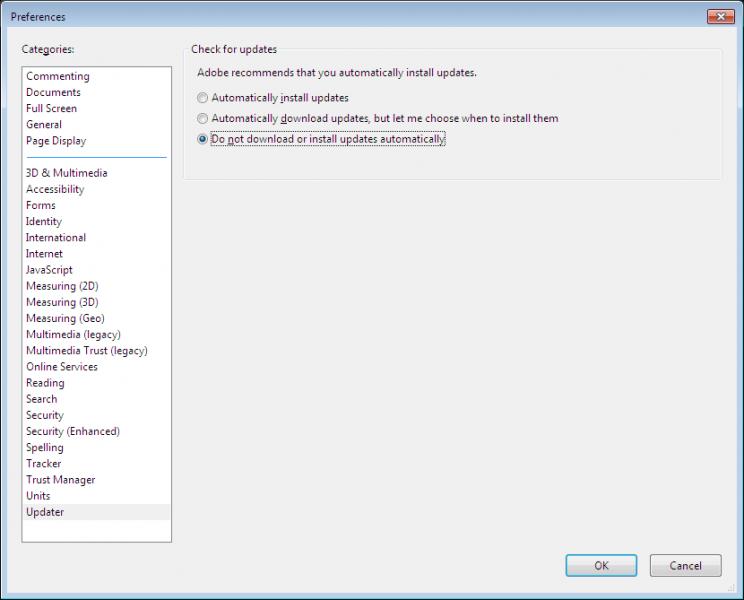How to disable adobe x updater?

Hello experts,
How to disable adobe x update? I want to stop all the updates since I am doing something and I observed that it hangs up or freeze every time the update is going on so I would love to disable it for a while and just enable it after doing some important works. Can you give me the best solution for this problem?
Thank you.