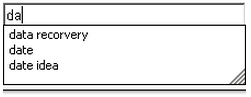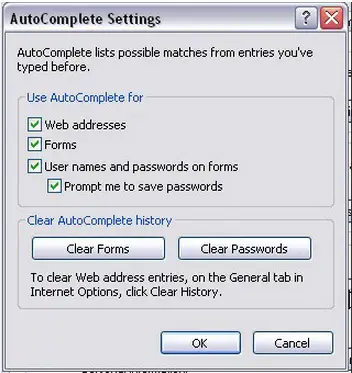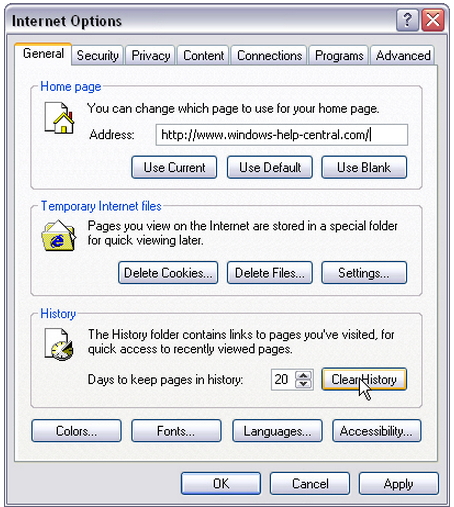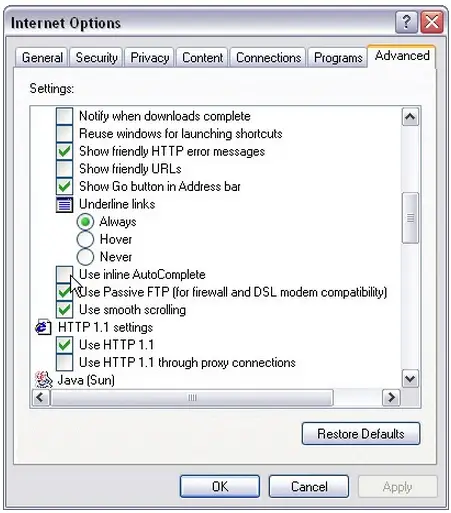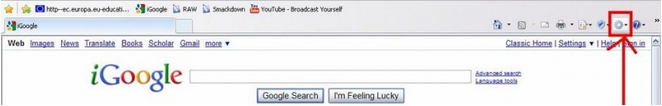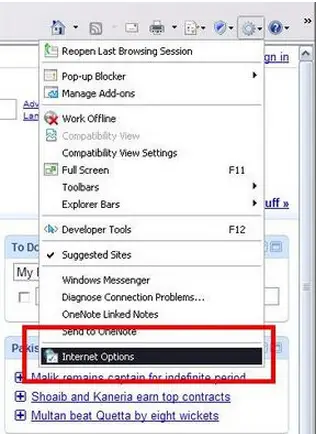Internet Explorer stores all my previous entries including any personal information and passwords to log on to all my accounts. I am sharing this computer and would want to know how I can disable AutoComplete in IE. I need a guide on how to disable or delete it so other users will not be able to access my accounts. Please send me in detailed instructions.
Thanks.
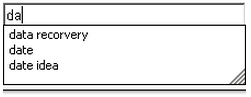
How to disable Autocomplete in IE?

To disable AutoComplete please continue below:
-
Open your Internet Explorer and click on Tools then select Internet Options.
-
Select the Content tab.
-
Click AutoComplete button under Personal Information.
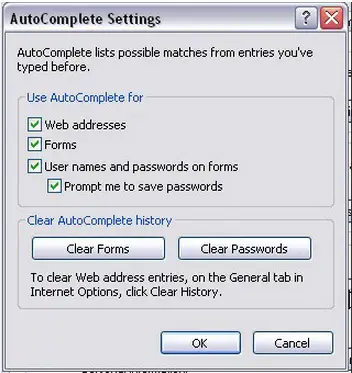
-
The Web addresses specify if you want IE to list your recent entered internet addresses when you type it in the address bar. Do not check the box if you don’t want IE to list it.
-
The Forms specify if you want IE to list all the entries you used like your names and address information in web forms. Do not check the box to disable this.
-
The User names and passwords on forms makes IE fill the username and password information when you visit different web pages.
Under AutoComplete history, click the Clear forms and Clear password button to delete the information that IE stored.
Under this is an option to clear history, click the OK button.
Under the General tab, click Clear History button to delete the entire history. You cannot delete entries one by one from the history list.
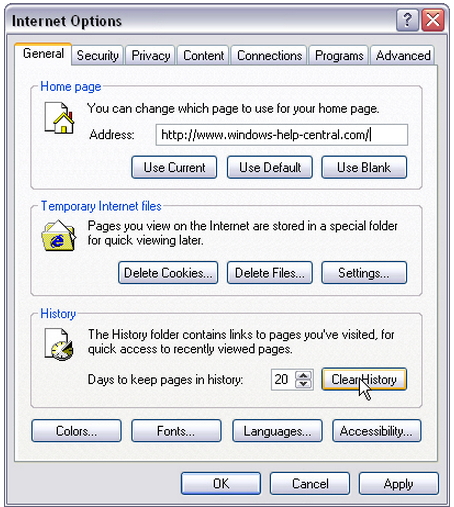
You can completely disable AutoComplete by:
-
Click the Advanced button under the Internet Options dialog box.
-
Scroll down to Use Inline AutoComplete and uncheck it.
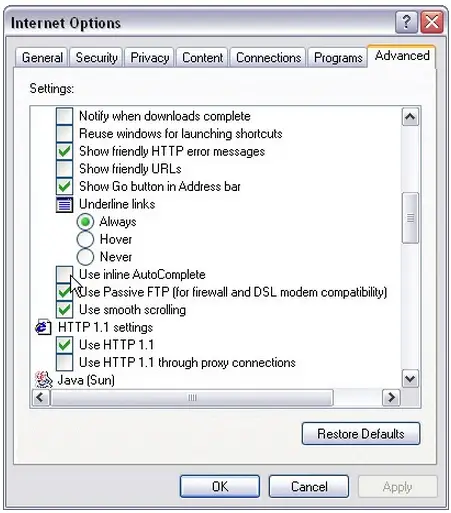
3. Click Apply then OK button.
How to disable Autocomplete in IE?

Good Day Johnny,
You have asked about disabling the AutoComplete in your web browser internet explorer. It’s quite simple and I will show you some screen shots which will lead you to the proper procedure. The screen shots are attached to the answer.
-
Go to your internet explorer & then go to “Tools”.
-
A small window will open; now go to “Internet Options”.
-
Again a window will open; go to “Content” and select “AutoComplete” and click on settings.
-
Uncheck all the options and click ok.
-
Finally click OK once more and clear the history of your browser and restart it.
Here you are! The AutoComplete would not be there any more.
Thank you.
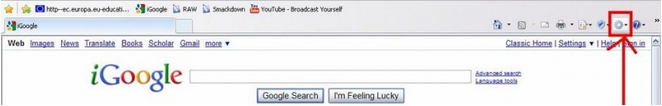
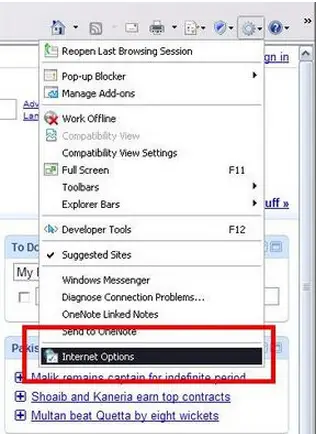

How to disable Autocomplete in IE?

Problem solved already! Thank you for bringing the best solution ever. Just exactly as much as what I need.
Thank you so much!