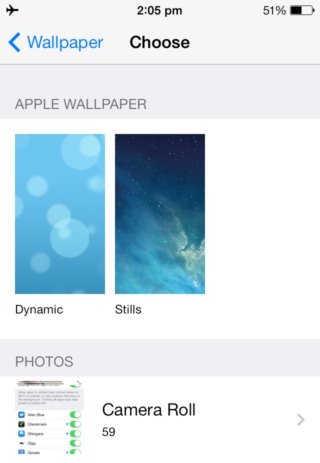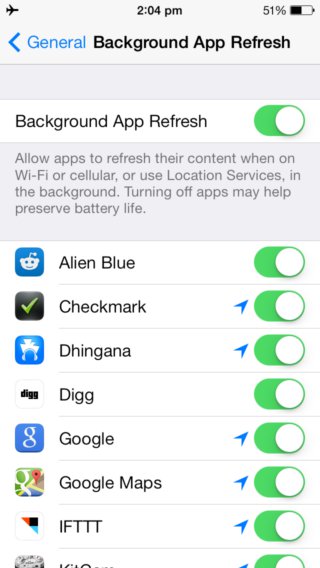I am using iOS 7 in my phone. How can I go about disabling the dynamic background feature? Its draining up the battery!
How to disable dynamic feature in iOS 7

Your dynamic background really does drain up your battery because it is animated and requires processing but it is a background feature that you can remove.
Go to Settings > Wallpapers & Brightness > Choose Wallpaper
In choosing a wallpaper, ignore the categories of dynamic. Choose a wallpaper from the "Still" category or pick from your own photos.
How to disable dynamic feature in iOS 7

If you have an iOS 7 iPhone and you want to disable the dynamic background or the dynamic wallpaper, here’s how it is done. On your iPhone, go to “Settings,” “Wallpapers & Brightness” then “Choose Wallpaper.” From the “Stills” category or from your own “Photo Roll,” select one of the wallpapers. And that’s it.
The dynamic wallpaper you previously have will now be replaced with a static background or wallpaper. Selecting a static wallpaper minimizes motion on your home screen. In iOS 7, a growing number of reports suggest some of the new animation features are making people literally sick. Some complain about headache and nausea after using their phone for a short period of time.