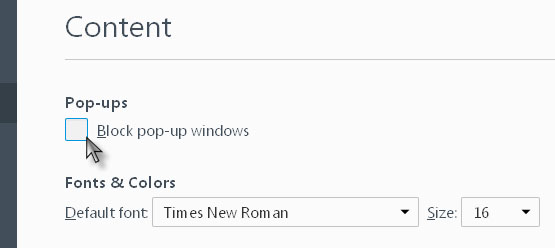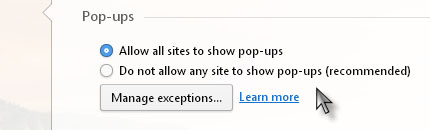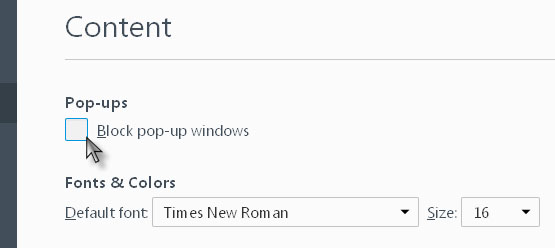How to disable pop-up blockers when there is no pop-up mechanism-regulator at the bottom of internet explorer or in tools-internet options or privacy or security folders not have security center?
How to disable pop up blocker

Dear Bart fuentes's
You didn’t mention the Internet Explorer version.
For IE 8
In Internet Explorer 8, there is an option, pop-up blocker that can be turned off when you do not want it to block pop-ups.
1. To turn off the pop-up blocker first click on Tools on the menu bar. Then a dropdown menu will be appeared.
2. Then select the Pop-up Blocker from the dropdown menu.
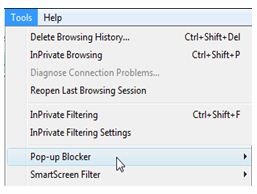
3. Now click Turn Off Pop-up Blocker.

For IE 9
1. First open the Internet Explorer 9
2. Then click on the gear icon at the top right and click on the Internet Options

3. Now point to the Privacy tab
4. Then at the bottom you will see Turn on Pop-up Blocker, uncheck it:

5. All right! finally you have successfully disabled the pop-up blocker in your Internet Explorer 9
Hope this will help you.
How to disable pop up blocker

Since the method of disabling the pop-up blocker from both Windows Internet Explorer 8 and Windows Internet Explorer 9 has already been discussed in the previous post, I will just add the method of disabling it on other browsers. For Windows Internet Explorer 8, there is another way of disabling the pop-up blocker instead of going to the Pop-up Blocker section in the Tools menu.
Click Start, Control Panel, and then double-click Internet Options. In Internet Properties dialog box, under Pop-up Blocker section, uncheck “Turn on Pop-up Blocker” and then click OK.

For Opera users, click on the Opera menu then select Settings. You can also open Settings by pressing ALT + P on your keyboard. Another way is to type without quotes “browser://settings” in the address bar. In Settings pane on the left side, select Websites. Scroll down and find Pop-ups section. By default, “Do not allow any site to show pop-ups (recommended)” is selected.
This enables the pop-blocker in Opera. To disable it, select “Allow all sites to show pop-ups”.
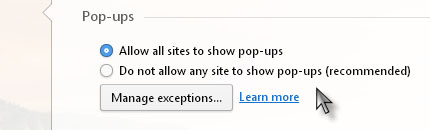
In Mozilla Firefox, click Tools and then select Options. On the left pane, select Content. By default, “Block pop-up windows” under Pop-ups section is checked. This enables the pop-up blocker. To disable it, uncheck “Block pop-up windows”.