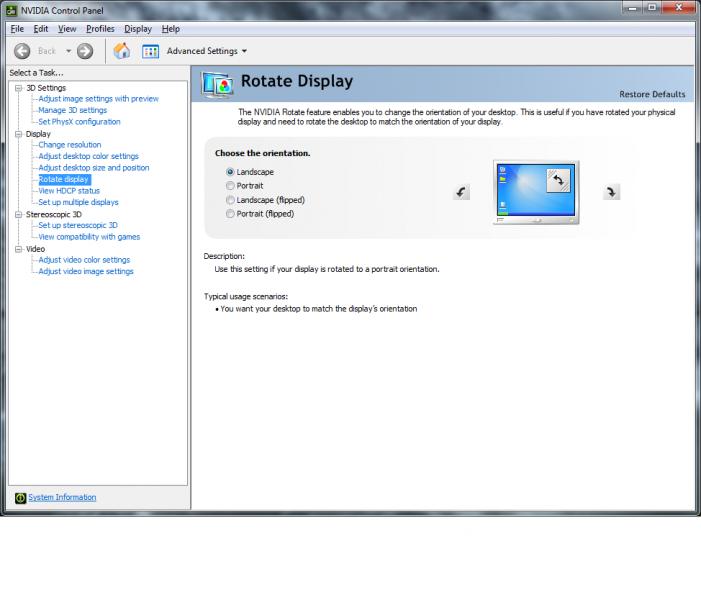How display can be seen at 180 degree dimension?

I want to know that how on one's system picture display can be revolved at 180 degree dimension so that it can be seen as horizontal instead of vertical.