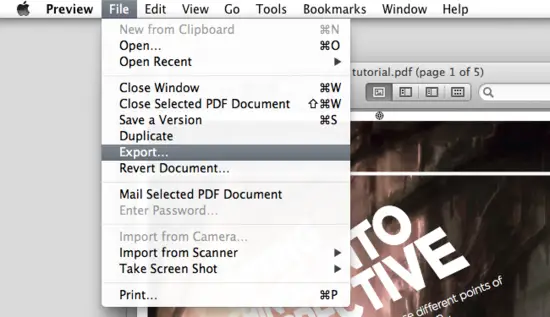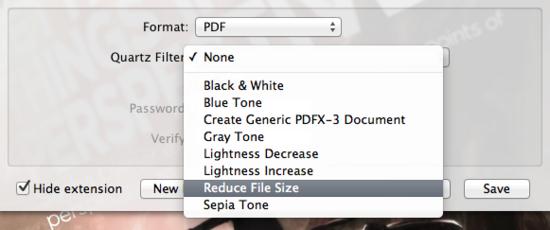How to do Adobe PDF resize for Mac system.
Asked By
10 points
N/A
Posted on - 02/11/2013

Hi all users,
I have just install acrobat reader in my Mac book, I am finding difficulty i resizing the size of pdf files. Can anyone educate me how to do adobe pdf resize mac system, just give me the online links or steps to resolve this problem.