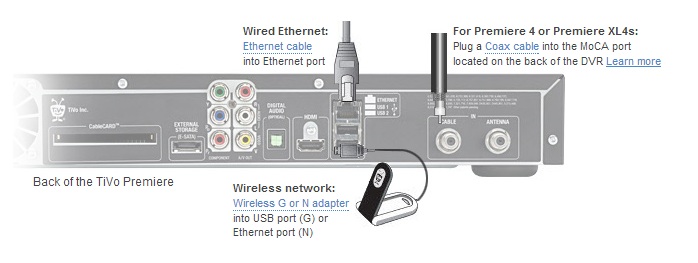How to do configuration free tibo?
Asked By
0 points
N/A
Posted on - 11/16/2012

Hi, i would like to know how to do configuration free tibo, because i am not familiar with that process, and i am not willing to pay for configuration. There are lot of options, so can someone show me how to start with configuration?