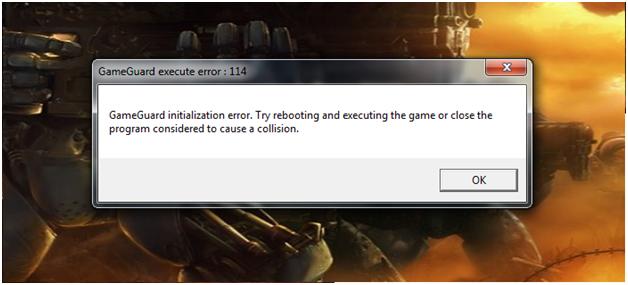How do fix my PC so that I start playing games again?

Hi,
Each time I start playing a game I receive the shown error message. This hasn’t happened before. I have checked all of my hardware including RAM and graphic card but can’t find any problems.
Does this mean I have problem with my software or Windows operating system?
How do fix my PC so that I start playing games again?